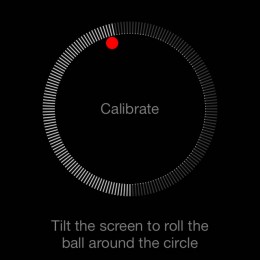iPhone Compass Calibration Trick
The built-in Compass app is a great orientation tool provided by your iPhone. In iOS 7 it’s available, by default, on your first home screen in the bottom left corner. You need to calibrate the Compass whenever you open the app. Calibration is accomplished by tilting the screen, which triggers the roll of a red…