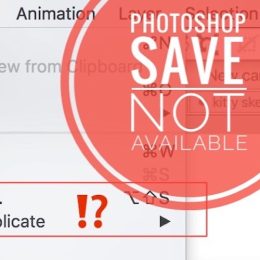Tap To Click Not Working On Mac In macOS Monterey (Fix?)
Is Tap to click not working on Mac since updating to macOS Monterey? This seems to be a common problem that MacBook users face after installing macOS 12.0.1. Although enabled, the Tap to click with one finger gesture isn’t recognized by the trackpad, resulting in a false click….