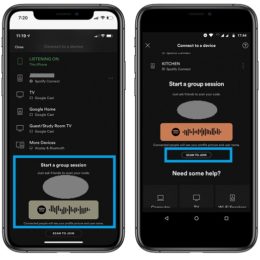How To Fix iOS 14 Landscape Mode Video Playback Bug
Is your iPhone not displaying videos properly when you’re playing them in landscape mode? Are widgets displayed on top of the video, in the left side of the screen, ruining the experience? Apparently, this is a quite common iOS 14 bug. However, we’ve only experienced in in iOS 14.2.1, as have other readers that have…