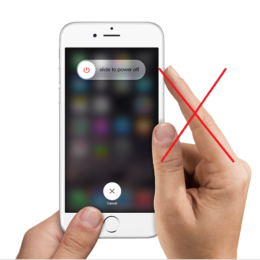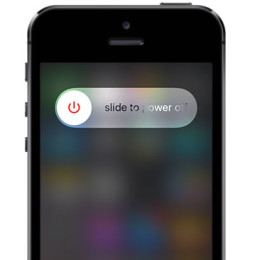How To Turn Your iPhone On And Off Without Using The Power Button
Starting with iOS 11, iPhone and iPad users have a second option of shutting down their devices. Now, you can power them off without pressing and holding the Power button. It’s not a feature that you will use too often, because smartphones and tablets are designed to run 24/7, but if the situation arises it’s…