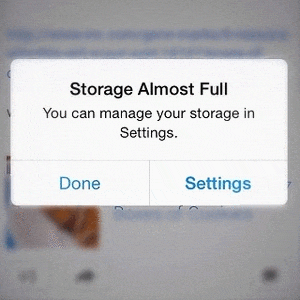How To Delete Apple Watch Control Center Icons In watchOS 7
A hidden feature available on Apple Watch in watchOS 7 allows you to add and delete icons from the Control Center. If you have toggles that you rarely use, you can remove them and declutter the Control panel, from your wrist! watchOS 7 also brings a new Control Center toggle for the newly added Schooltime…