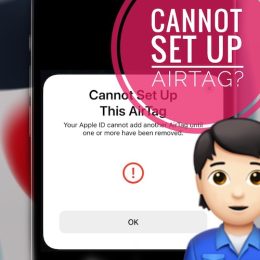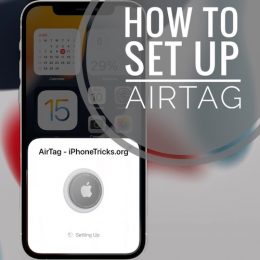Personalized Spatial Audio Setup, Test & How To Use (iOS 16)
Personalized Spatial Audio is a new audio feature available with compatible AirPods, in iOS 16. It allows you to listen to spatial audio content in a personalized way, because iPhone is able to map your ear geometry and thus provide an unique audio experience….