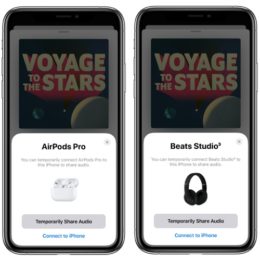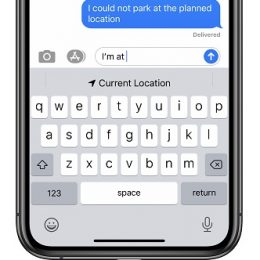How To Capture A Screenshot On iPhone SE 2020
Are you a fan of the traditional iPhone design that comes with a Home button? In this case you probably decided to update to the new iPhone SE. Apple’s 2020 budget iPhone retails for $399 and provides great value! It’s equipped with the A13 Bionic chip and comes with top notch features like Portrait mode,…