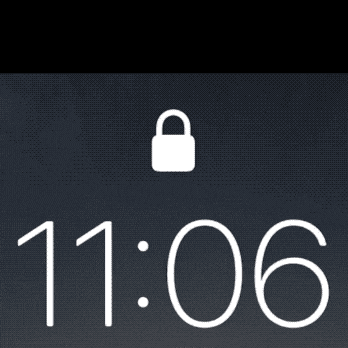How To Make The iPhone X Retry Face ID Authentication In Case Of Failure
Although Face ID is a first generation feature, it’s very reliable when it comes to unlocking the iPhone X, validating Apple Pay purchases, downloading app from the App Store and much more. However, because of miscellaneous reasons, like poor angle, attention awareness misuse and others, failed Face ID unlocking attempts might occur. Instead of using…