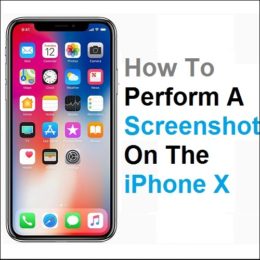How To Screenshot The iPhone X
Without a Home button, traditional iOS functions receive completely new ways of being called to action in the case of the iPhone ‘Ten’. From the most simple of commands, like turning the device ON, which is usually achieved with a long press of the Power button, but in the case of the iPhone X, it’s…