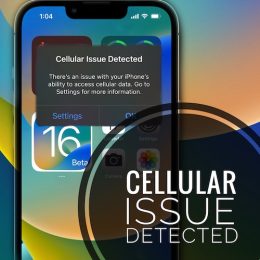How To Fix Cellular Issue Detected On iPhone In iOS 16
Are you getting Cellular Issue Detected on iPhone? A poppup informs that there’s a problem with cellular data on your device and invites you to access Settings if you want to find out more info? This could be an early iOS 16 bug….