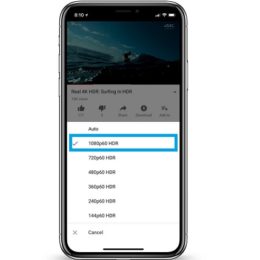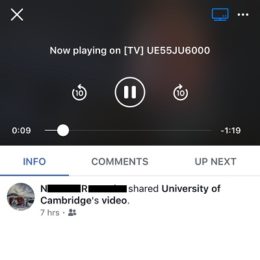How To Use YouTube Chapters To Quickly Find Specific Content In Videos
Watching specific content on YouTube has just become more easy! The Google owned video-sharing platform has been updated with a new feature called “Chapters”. It allows content creators to add timestamps directly into the video progress bar. This means that with YouTube Chapters enabled, you can scrub the video bar for specific content. A topic…