CarPlay There Was A Problem Connecting To Apple Music Error
Last updated on June 27th, 2022 at 02:18 am
Posted in Errors and Issues by Mike on November 9, 2021
CarPlay problem connecting to Apple Music Source: Reddit
Are you getting ‘There was a problem connecting to Apple Music’ error on CarPlay? Is music playback in your car unexpectedly stopping? You tap Try Again, but it doesn’t fix the issue?
CarPlay Cannot Connect To Apple Music
This error is displayed when your iPhone isn’t able to communicate with Apple’s servers anymore and thus not able to stream the required songs.
The message is usually displayed when a track ends and the upcoming one fails to load.
The first thing that you should do is check the cellular reception. Depending on the CarPlay version of your car it’s displayed in one of the corner of the display, usually the top-left.
How To Fix CarPlay Problem Connecting To Apple Music
There’s no fix that works in every circumstance, but the goal is the same. You have to help your iPhone to connect back to the closest cellular tower available. Depending on your situation you can apply the following:
1. Prioritize LTE (4G) Instead of 5G
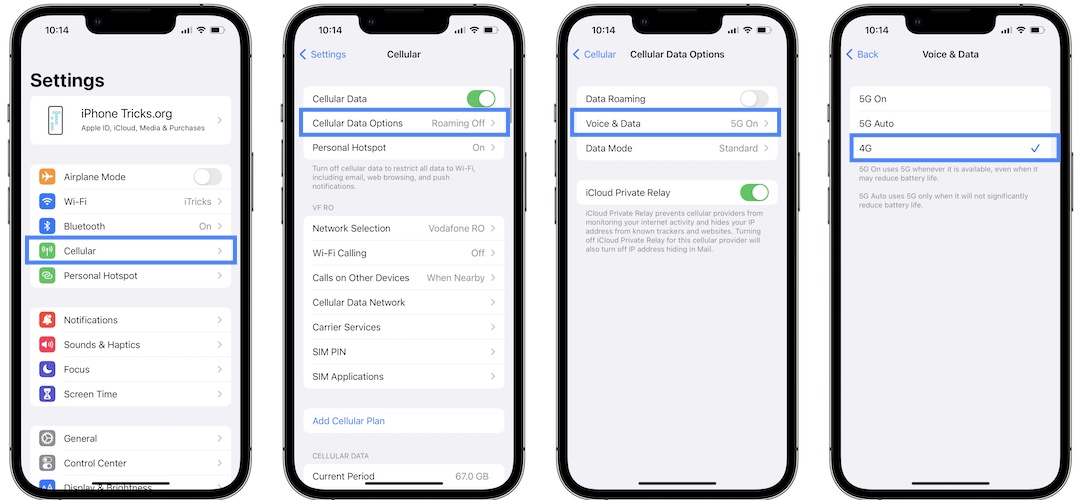
In many cases 5G networks aren’t working as expected and your device might experience loss of cellular signal even when the 5G symbol is displayed and enough signal bars are available.
So, instead of chasing 5G you can make your iPhone prioritize LTE (4G) connectivity. This way you have more chances of having a stable data connection and prevent the ‘problem connecting to Apple Music’ error.
How To: Open Settings and go for Cellular -> Cellular Data Options -> Voice & Data. Select LTE (4G) instead of 5G Auto or 5G On.
2. Try Again
If you’re driving through an area with poor cellular coverage you might end up with EDGE (GPRS) connectivity, which isn’t fast enough to be able to stream Apple Music.
That’s when you have to be patient and tap on Try Again when you return to an area with better cellular signal.
3. Reboot iPhone
If you know that you’re in an area where cellular reception should be error free, try to toggle Airplane Mode On and Off, to force your iPhone to reconnect to the carrier.
If this does not work you should also force restart iPhone. A fresh boot should filter out any glitches that could cause the CarPlay cannot connect to Apple Music issue.
4. Cellular Data For Apple Music
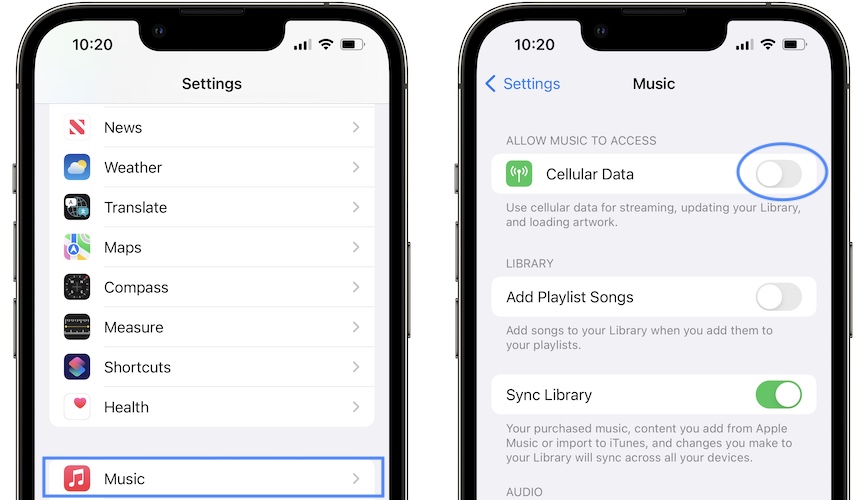
Make sure that you allow Apple Music to access cellular data on your iPhone to stream music from Apple’s servers.
How To: Go for Settings -> Music -> Cellular Data
CarPlay Cannot Connect To Apple Music Workaround
If nothing from the above works you can switch to Library and play offline, a downloaded Playlist, until your iPhone reconnects to your carrier’s network.
Important: Always stop the car in a safe location before trying to troubleshoot CarPlay. Don’t do it while driving. You can easily get distracted and endanger yourself and others.
Have you managed to fix the CarPlay cannot connect to Apple Music problem? Do you have a better solution? Don’t hesitate to share your feedback in the comments section.
Related: CarPlay not working with iPhone 13 running iOS 15? Read here how to fix it!
