Voicemail Transcription Not Working iOS 16 Issue? (Fix?)
Last updated on January 18th, 2023 at 02:15 am
Posted in Errors and Issues, Bug Fixes by Maria on November 21, 2022Voicemail transcriptions not working after iOS 16 update? Transcripts not showing on iPhone even after the iOS 16.1 and 16.1.1 iterations? Previous voicemails greyed out are displayed instead? You’re not alone.
Voicemail Transcription Not Working iOS 16
This issue has been reported by Pauline (iPhone 8, iOS 16.1.1):
“Voicemail is not showing transcription section. Instead, in its place is the previous voicemail greyed out, from yesterday.”
We’ve found similar complaints on Reddit:
“My visual voicemail in the native iOS app works fine, and I do see new voicemail messages there, as expected, but I do not see the transcriptions for any of them.”
and Apple’s Discussion Forums (1, 2 and 3):
“Transcription not working on iOS 16.1 voicemail.”
Voicemail Transcriptions Not Available On iPhone?
Before, you start troubleshooting please be aware that the Visual Voicemail and Voicemail transcription features are available from select carriers in select countries or regions.
More, Voicemail transcription is limited to voice messages in English language. (Source: Apple.com)
How To Fix Voicemail Transcription Not Showing Up
However, if voicemail worked on your iPhone before and transcripts are missing since one of the iOS 16 updates you should try the following fixes:
1. Restart iPhone
As usual, you should start with a reboot. A fresh start could flush potential glitches that might stop voicemail transcripts from working.
We recommend you to use the force restart combo for quicker results.
2. Remove AdBlocker or Similar Profiles
Voicemail transcriptions could be blocked by profiles installed by third-party ad blocking apps on your device:
- Open Settings and tap on General.
- Scroll for VPN & Device Management.
- Remove any Profile that could block Voicemail transcriptions.
Fact: Voicemail transcription is a default built-in feature that’s handled by Apple directly as long as Visual Voicemail is available. That’s why the device needs to be able to connect to Apple’s servers.
3. Reset Siri Voice Recognition
- Go for Settings -> Siri & Search and turn Off ‘Hey Siri’.
- Wait a couple of seconds and turn it back On.
- Follow the on-screen prompts to reconfigure the feature.
Tip: For Voicemail transcriptions to work you need Siri Language set to English (United States) or English (Canada).
(Update, January 18)
4. Record Voicemail Messages
Try to record a new custom voicemail message and voicemail transcription should get fixed:
- 1. Open Phone app and tap on Voicemail bottom-right corner.
- 2. Tap Greeting in the top-left corner of the screen.
- 3. Go for Custom, if it’s not already selected.
- 4. Tap Record and speak your voicemail greeting out.
- 5. Tap Stop to finish and Play to review it.
- 6. Tap Save and test if voicemail transcription is fixed!
Thanks Lisa for sharing this tip.
Have you managed to fix voicemail transcriptions not available on iPhone in iOS 16? Do you have a better solution or some other problem to report? Share your feedback in the comments.
Related: For more iOS 16.1.1 bugs and their available workarounds please check our detailed review.

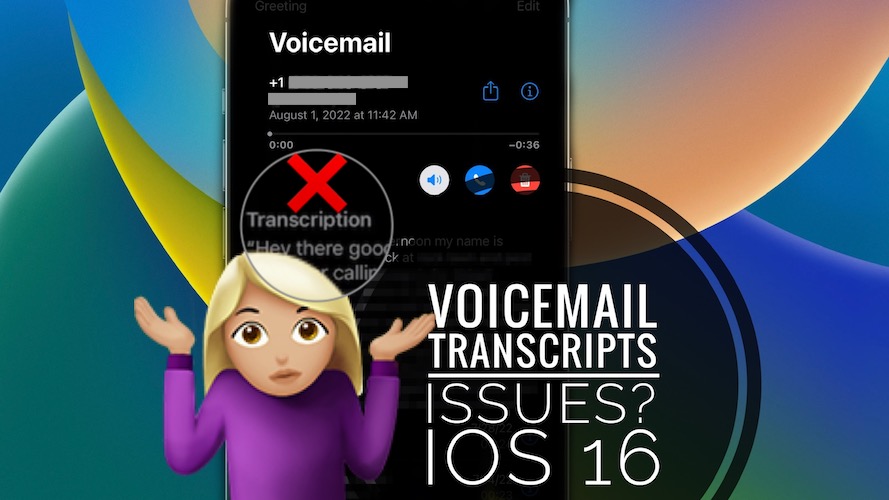
Your suggestions didn’t help. Did they work for others?
Sorry to hear this. Voicemail transcription not available was listed as a known issue by Apple during the iOS 16 beta stages, but it’s not mentioned as an issue in the release notes anymore. So, we assume that Apple has it listed as fixed.
If that’s not too complicated to you you can reinstall your current iOS 16.1.1 version as instructed here:
https://www.iphonetricks.org/reinstall-ios-16-on-iphone-ipad-how-to/
It’s a major operation to reinstall 16.1.1. I saw on the website and others seem to have this problem too. You were saying that it’s not a problem?
iOS 16.1.2 has been released with bug fixes. Let us know if it addressed this issue too:
https://www.iphonetricks.org/ios-16-1-2-issues-bugs-fixed-problems-review/
Nope
Resetting Siri did not work for me. Still no VM transcripts since iOS 16 update.
iOS 16.1.2 is available with bug fixes. Does it help?
https://www.iphonetricks.org/ios-16-1-2-issues-bugs-fixed-problems-review/
Try Settings – General – Reset – Reset Network Settings
Thanks for the contribution.
I don’t seem to have that set of options on my iPhone 11 Pro Max. I have iOS 16.5 installed. I restarted my phone, I don’t use Siri on my phone just on my iPad, but I reset it and turned it on.
Hello Richard,
None of these suggestions has worked for me either. iPhone 8. I have tried multiple things, ie reboot, turn off Siri, restart Siri, etc etc.
iOS 16.2 has been released yesterday. Does it help?
https://www.iphonetricks.org/ios-16-2-issues-features-bugs-fixed-problems/
No
16.2 does not fix the problem. This is why I hate to update.
Sorry to hear this. Not sure what else to suggest at the moment.
Did not work for me. I hope Apple can fix this app. I really enjoyed having the transcription of my phone messages.
Have you tried Lisa’s fix? To record a new voicemail greeting message?
P.S.: iOS 16.3 is out. Let us know if it helps.
Yes, it worked. I had tried all the other fixes. This was my last resort & it worked. Thank you Lisa.
Glad it did. You’re welcome.
Same with my phone ios16 must have a glitch. I have no voice mail transcription…
Thanks for confirming. iOS 16.1.2 has been released. Try it out and let us know if it helps.
Not working
Thanks for confirming.
all attempts to get the transcripts to work have failed
Thanks for your feedback. Not sure what else to suggest at he moment. Let us know if you have any breakthrough.
I recorded a new custom voicemail message and it worked!!! voicemail transcription came back. Give it a try.
Great. Thanks for sharing. I will update your tip in the main content of the article. Let’s see if its confirmed by anyone else.
I did what Lisa suggested and I once again have voicemail transcription, but I had to change Siri from Language English Indian to Language English US.
Thanks for confirming. Glad that you managed to fix it.
I just updated to 16.3.1 and I still have no voicemail transcription. I tried your tips and nothing changed. I have an iPhone 11.
Same issue I can’t get it to work either.
Sorry to hear this. Not sure what else to suggest. Try to contact your carrier.
I’m not able to configure voicemail. I get error message and I’m asked to try again later. any advice?
Are you using the same PIN from your previous phone? This could be the problem. More info here:
https://www.iphonetricks.org/voicemail-error-try-again-later-on-iphone/
I just installed the update to 16.3. Still no transcriptions. Then I tried Lisa’s fix and recorded a new custom greeting and the transcriptions are back. I have no clue why it worked. But it did!
Glad you managed to fix it. Thanks for sharing! iOS 16.5 is out in the meantime!
My voicemail transcription is broken in iOS 16.5, released May 15. I doubt I installed it immediately because I have all automatic updates off, but my voicemail transcription failure is coincident with the release. It’s so improbable unless I failed to turn off automatic updates after I installed the version directly previous to 16.5.
I restarted my phone, turned on Siri, have no active VPN, and I don’t have any ad blockers. I use the default outgoing message, so I doubt it’s connected, but I changed it anyway and restarted my phone. So far, it hasn’t helped, but I got an error message on my voicemail page that “visual voicemail is not available at this time.” I consider that a tremendous improvement because it concedes that I should have voicemail transcriptions, but even so, I don’t yet.
And Apple just announced Live Voicemail in iOS 17. Hopefully the regular one will be fixed soon.
Not sure what else to suggest. Let us know if you have any breakthrough.