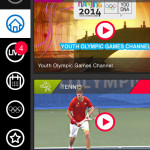Watch the 2014 Nanjing Youth Summer Olympics Live on Your iPhone
Last updated on May 1st, 2017 at 10:11 pm
Posted in News by Vlad on August 22, 2014With around 3600 athletes participating this is a unique chance to have a glimpse at the sporting stars of the near future. You can watch all events live online for free with the help of your iPhone and the Olympic TV app. We’ve just reviewed this app for you and can confirm that live streams are working flawless. More, you can also watch highlights or full replays, on demand, if you missed a certain event.
How To Watch the 2014 Nanjing Olympics Live
1. Unlock your iPhone and visit the App Store. Search for the ‘Olympic TV’ app and tap the ‘FREE’ label to install it.
2. After the Olympic TV application is installed tap on ‘OPEN’.
3. Check the 2014 Nanjing Olympics Schedule and see which events are currently unfolding live.
4. Tap on the chosen live feed and the stream opens immediately.
5. Rotate your iPhone in landscape grip in order to activate Full-Screen viewing.
2014 Nanjing Olympics Live Stream Settings
The Olympic TV app offers you the opportunity to choose between English Commentary or No Commentary. If you disable the commentators you will still be able to hear background sound. Volume setting is also available, of course.
More, if there is a certain tennis point or gymnastics jump that you wish to re-live you can use the ’15-second delay’ button that will jump your live stream 15 seconds back and thus creating an instant replay for you. There is also a ‘Live’ button that allows you to return to normal live coverage.
Other live feed settings include the usual ‘Pause’, ‘Stop’ and ‘Play’ Commands. As well as a ‘Back’ button that brings back the clip to the starting point of the live coverage. You can use again the ‘Live’ button to jump back to the live pictures.
Olympic TV Nanjing 2014 Menu
The Olympic TV app menu is accessible via a tap on the Menu icon available in the top left corner. It includes: Home, Live Stream, Schedule, Olympic Sports, Features and Help pages.
There also used to be a live updated page with the Medal Table showing the Country performance and rank according to the amount of gold medals won, but it’s after the latest app update. If you wish to check the 2014 Summer Youth Olympics medal table you can do it here.
Nanjing Youth Olympics Live Stream on iPhone
We invite you to take a look at the following video and witness the experience of the 2014 Nanjing Olympics official live stream service on an iPhone 5S, running iOS 7.1.2. Watch how to install the Olympic TV app, learn how to use it and enjoy the sports events live online.