watchOS 3 Brings Breathe App for Apple Watch
It has an similar notification option with the Time To Stand feature. Your Apple Watch launches both a taptic and an audio feedback to let you know that it’s “Time to Breathe”! Of course, that you can Snooze or even Dismiss this call to action feature, but you’ll be surprised how much of a difference it makes, to pause from anything that you’re doing and focus on your breathing for at least one minute!
How Does The Breathe App Work?
 If you don’t take matter in your own hands and press the Digital Crown to open the app carousel, tap on the Breathe app icon and start exercising, your Apple Watch will take care of you and notify you that it’s time to rest and relax. The Breathe app notification reads: “Take a minute to Breathe”. Tap on Breathe and get ready. Your Apple Watch will remind you to focus only on your breathing for the next minute.
If you don’t take matter in your own hands and press the Digital Crown to open the app carousel, tap on the Breathe app icon and start exercising, your Apple Watch will take care of you and notify you that it’s time to rest and relax. The Breathe app notification reads: “Take a minute to Breathe”. Tap on Breathe and get ready. Your Apple Watch will remind you to focus only on your breathing for the next minute.
Synchronize your breathing with the rhythm imposed by your wearable. Inhale and Exhale when the Watch tells you to. The watchOS device will beep to let you know when the 7-Breath session has ended. If you enjoyed it you can Start again.
How To Tweak the Breathe App
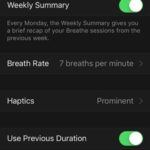 You can easily edit the amount of time you want to practice breathing. The default option allows you to choose between 1 and 5 minutes. That’s 7 complete inhaling and exhaling cycles for the smallest time frame and up to 35 breaths if you go for 5 minutes.
You can easily edit the amount of time you want to practice breathing. The default option allows you to choose between 1 and 5 minutes. That’s 7 complete inhaling and exhaling cycles for the smallest time frame and up to 35 breaths if you go for 5 minutes.
There is even more customization available if you open the Apple Watch app on your iPhone. Browse the My Watch tab and tap on Breathe. Now you can edit the Breath Rate from 4 up to 10 breaths per minute. You can also adjust the Haptics. I do recommend leaving Prominent active.
Use Previous Duration should also remain enabled because it allows you to start each new session the way you ended the previous one.
Last but not least you can tweak how often the Apple Watch will remind you to Breathe! You can disable Breathe notifications completely, receive them every hour, 3 hours, 5 hours or 7 hours.
Breathe App Complications
 If you like to shake the stress away with Breathe, you can set it up as a Watch Face complication and exercise your breathing whenever you have a spare moment. Simply, Force Touch the display while viewing the Watch Face and you’ll unveil the Customize option. Tap it and you can start tweaking your current wallpaper. Swipe left or right until you reach the Complication setup. Now choose the desired location and turn the Digital Crown until you select the Breathe shortcut. Press the Digital Crown to confirm your selection and you’re done!
If you like to shake the stress away with Breathe, you can set it up as a Watch Face complication and exercise your breathing whenever you have a spare moment. Simply, Force Touch the display while viewing the Watch Face and you’ll unveil the Customize option. Tap it and you can start tweaking your current wallpaper. Swipe left or right until you reach the Complication setup. Now choose the desired location and turn the Digital Crown until you select the Breathe shortcut. Press the Digital Crown to confirm your selection and you’re done!
Fact: Complications for this Apple Watch feature are currently available only for the small slots. Breathe is not supported by the expanded view complication, at the moment.
Breathe App For Apple Watch – Tips
 – The longer the controlled breathing session is, the better you will synchronize with the Watch and the more relaxed you will feel at the end of it. Modify your duration to at least two minutes.
– The longer the controlled breathing session is, the better you will synchronize with the Watch and the more relaxed you will feel at the end of it. Modify your duration to at least two minutes.
– Try to perform this exercise three times a day. In the morning, before lunch and dinner.
– Check your Heart Rate when finished. It’s always displayed on your Watch. If it’s high, you might wanna continue the exercise until you relax and bring your heart’s pace to the resting level.
– Sleep iPhone, TV, Radio or any other distraction while breathing.
– Close your eyes and concentrate on your breathing. Your Apple Watch will generate a haptic feedback when it’s time to Inhale. As soon as the vibration stops, start Exhaling until a taptic feedback resumes and you start inhaling again!



