watchOS 7.0.3 Fixes Apple Watch 3 Unexpected Restart Bug
Apple has released the watchOS 7.0.3 software update with a fix for the unexpected restart bug that’s affecting the Apple Watch Series 3 models!
Since the initial watchOS 7 release, some Apple Watch models were randomly restarting. A series of users have been reporting that their devices experienced more than 5 unexpected restarts per day!
Important: Because watchOS 7.0.3, build number 18R410, is aimed solely to fix the unexpected restarts, its limited to the Apple Watch Series 3 models. This means that if you own a different watchOS 7 compatible device, you won’t see this release in the Software Update screen.
How To Update To watchOS 7.0.3
- 1. Open the Watch app on the paired iPhone.
- 2. In the My Watch tab, tap on General -> Software Update.
- 3. Hit Download and Install.
- 4. Provide your Passcode, Agree with Apple’s terms and be patient until the new update is downloaded, verified and installed on your Apple Watch.
Important: Your watch has to be connected to a charger and the battery level has to be over 50% for the update for the installation process to start.
watchOS 7.0.3 Update Log
Apple labels this minor software update as containing the usual ‘improvements and bug fixes’ and mentions that the unexpected restart issue is addressed.
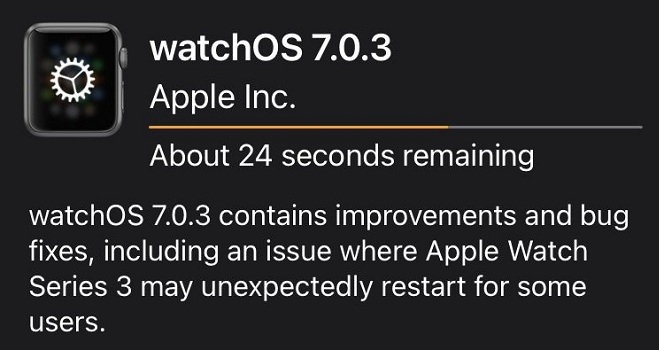
Security content: https://support.apple.com/HT201222
Have you updated to watchOS 7.0.3? Does it fix the unexpected restart bug? Let us know using the comments section available below.
Related: How to fix Date complication missing from Apple Watch in watchOS 7!

