HomePod ‘You Need To Update Apple Music Subscription’ Error
Are you asking Siri on HomePod to play a specific song, but instead of the expected music playback you’re getting the ‘You need to update your Apple Music subscription’ error?
HomePod Apple Music Subscription Error
This issue has been reported by Eric on our HomePod 15.1.1 review page:
“I’m asked to update my Apple Music subscription whenever I ask Siri to play a specific song.”
Are you experiencing the same problem? Use the comments section and share your feedback. We’re trying to figure out how widespread this issue is and report it to Apple.
How To Fix HomePod Asking to Update Apple Music Subscription
We couldn’t replicate this problem, at the time of writing, but here are a few troubleshooting tips that you can apply:
1. Check HomePod Account
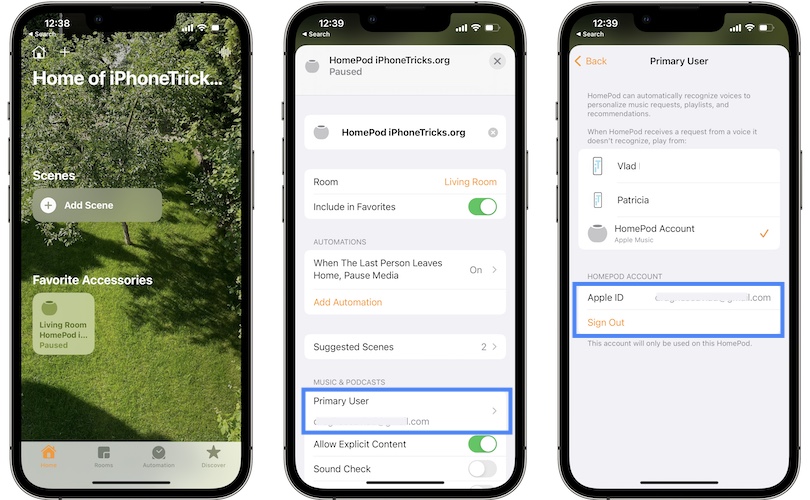
Make sure that your HomePod is set to use and Apple ID that has an active Apple Music subscription:
- Open the Home app and long-press on the HomePod item.
- Scroll towards the end of the HomePod card and tap on the Settings icon (gear icon) in the bottom-right corner.
- Tap on Primary User in the Music & Podcasts section.
- Check the Apple ID available under HomePod Account. If it’s not the one you use, Sign Out and log-in with the correct one!
2. Reset HomePod

If your Apple ID is correct and you’re an active Apple Music subscriber you should also try to restart your HomePod. A fresh start could flush minor glitches that can prevent Siri from playing your favorite songs.
How to: In the same Settings menu mentioned above scroll until the bottom and use the Reset HomePod option. Go for Restart Homepod and be patient until the accessory reboots.
Have you managed to fix the HomePod update Apple Music Subscription error? Do you have a better solution? Use the comments section.
Related: How to turn On Lossless and Spatial Audio music playback on HomePod!

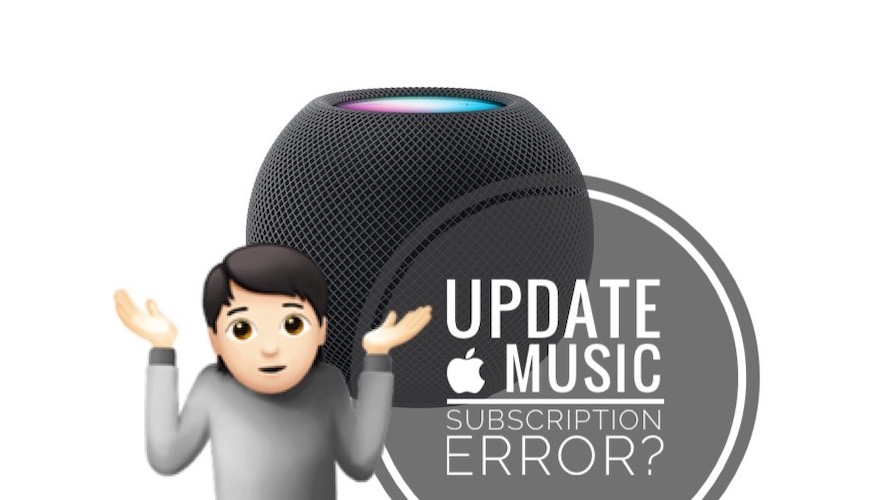
I have both the origin larger HomePods set in stereo and then I have two HomePod minis in other rooms. I keep getting this same message that I need to update my Apple Music subscription. This is very annoying and would like Apple to address this.
I have been having this problem for a few weeks. What is the point of having a speaker to play music if it won’t do it. I’m thinking of switching to an Amazon Echo.
I’m having the exact same problem. Using two HomePod mins in two different rooms. I get the same error message “update Apple Music subscription”. I have the Apple One monthly subscription activated. The fix int the article did not work for me.