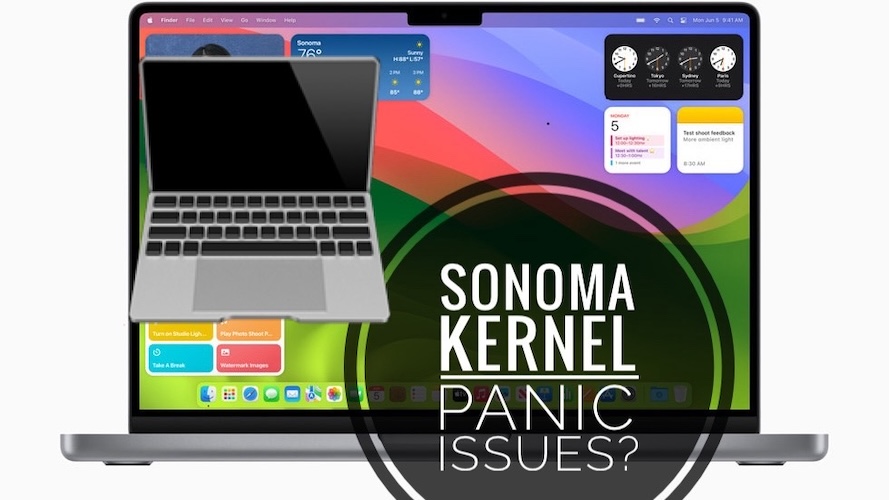macOS Sonoma Kernel Panic Issue? Mac Restarts Randomly?
Experiencing macOS Sonoma Kernel panic issues? Mac crashes and restarts unexpectedly after macOS 14 update? Issue occurs mostly in Sleep mode, but can also happen while using the computer? You’re not the only one facing it!
macOS Sonoma Kernel Panic Issue?
This problem has been reported by Brody:
“Mac restarts unexpectedly while sleeping. I get the ‘your computer restarted because of a problem’ error along with a kernel panic report.”
We’ve seen numerous other similar complaints on Reddit:
“After updating I have ran Sonoma in safe mode and there are panics after a day or so in sleep mode and occasionally while I’m working.”
and Apple’s discussion forums:
“My MacBook would restart every 15-20mins with a message from a software malfunction. I believe it is a kernel panic.”
Most reports mention that the unexpected reboots are happening during sleep mode, while others experience their Macs crashing while actively using the device, for browsing Safari and similar.
How To Fix Mac Kernel Panic Issue
Apple will definitely have to address this problem as it looks like we’re dealing with day-one macOS Sonoma glitches. Until then, we recommend you to try the following:
1. Use Safe Mode
First, you should try to bot Mac in Safe Mode and then perform a restart. This sequence worked for -NiMa-:
- Click Apple logo in the top-left corner of the screen and go for Shut Down…
Tip: Wait until the Mac powers off completely. - Press & hold power button until you see the Loading startup options.
- Select the volume.
- Press & hold Shift key and click Continue in Safe Mode when available.
Fact: Computer restarts! To make sure that it’s running in Safe Mode check for the Safe Boot label available in the menu bar.
Restart Mac once again to exit Safe Mode! Did this help?
2. Turn Off Live Screensaver
Because most of these unexpected Mac restarts happen while the device is sleeping, they might be related to the screensaver. Try to avoid using a Live Wallpaper.
This can be done in: System Settings -> Screen Saver and select a still one.
3. Reinstall Google Chrome
Some users have reported that they’re experiencing the unexpected restarts while using Google Chrome.
Try to reinstall this third-party browser and let us know if it helps.
Fact: Mac reboots in Sleep mode have been reported in macOS Ventura too. Check out this workaround too!
Have you managed to fix unexpected Mac restarts caused by kernel panic after macOS Sonoma update? Do you have a better solution or additional feedback to provide? Use the comments section!
Related: Other macOS Sonoma issues and available workarounds are listed here.