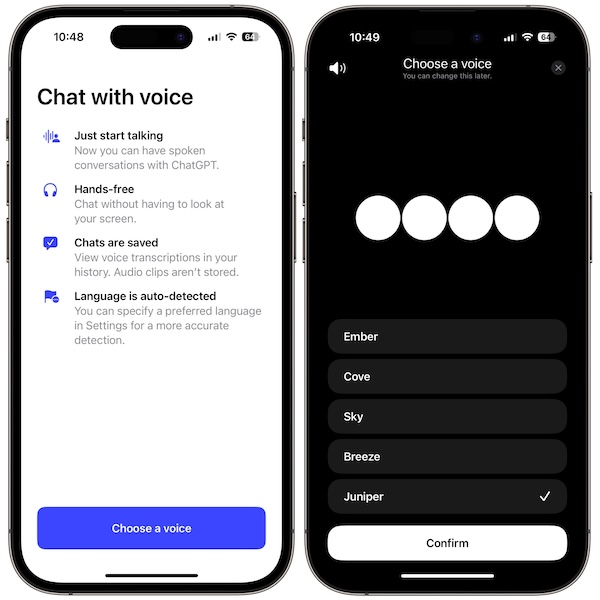How To Use ChatGPT Voice Free On iPhone And Other Devices
You can use ChatGPT voice free on iPhone and any other iOS or Android device. Greg Brockman, the Co-Founder of OpenAi, has recently announced that voice chat has rolled out as a free feature for all users!
ChatGPT Voice Free For All Users
Previously only Plus members could voice chat with the AI assistant. Now, everyone can interact handsfree with ChatGPT by speaking out the interrogations as demoed in the Short embedded below:
Fact: A transcript of the ChatGPT voice chat is available on the screen after you end the voice session. This allows you to review the answers in case you missed something.
How To Use ChatGPT Voice Free On iPhone
Before you start make sure that you’re running the most recent version of ChatGPT for iOS and iPadOS.
Next, perform these steps:
- 1. Open ChatGPT on iPhone or iPad.
- 2. Tap the headphones icon in the bottom-right corner of the screen and give the app access to the microphone if requested.
- 3. If it’s the first time you use it, you will also get the Chat with voice splash screen. Tap Choose a voice.
- 4. Select the voice that you want to assign to your ChatGPT assistant and hit Confirm.
- 5. Wait until ChatGPT connects to the OpenAI servers and start speaking when you’re prompted.
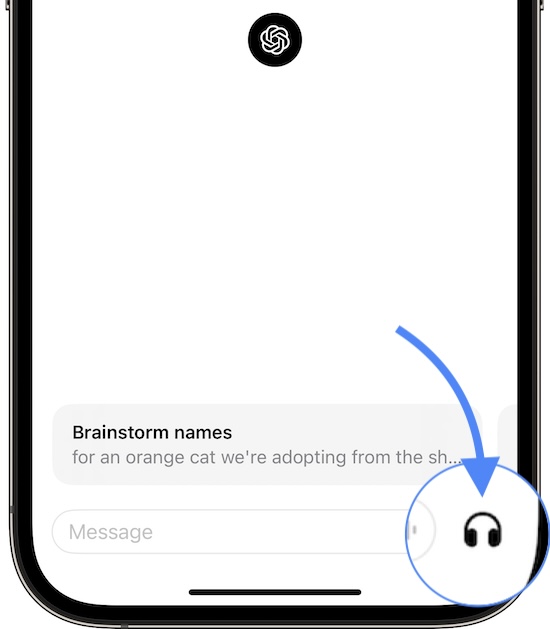
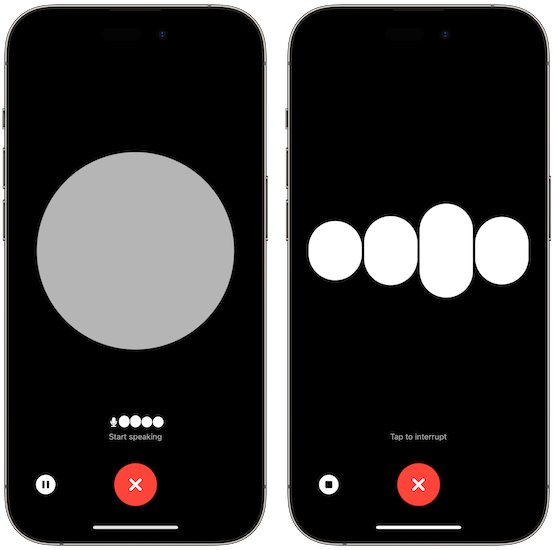
Tip: The answer will be spoken out and you can continue the discussion by asking for further clarifications or other questions. The only time when you have to type the screen again is when you tap the X to close the voice chat!
More: You can also use the Tap to intrerupt function to stop and ongoing answer if you got your info or are not satisfied about the coverage and want to rephrase!
Fact: The OpenAI assistant isn’t able to close the voice chat if you command it. It understands that you want to stop and waves goodbye, but the phone remains listening and you’re prompted to Start speaking…
What do you think about the ChatGP voice chat feature? Will you start using it now that it’s free? Do you have any questions or suggestions? Share your feedback in the comments!
Related: More about ChatGPT on iOS and Android is available here.