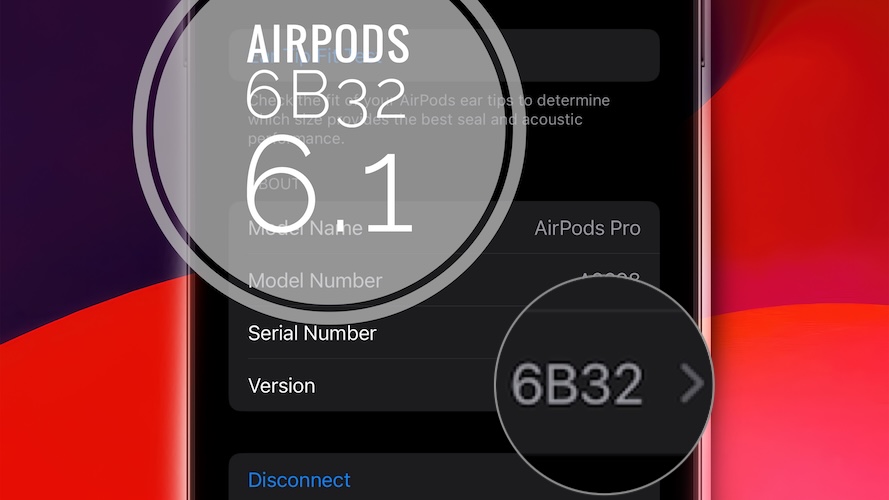AirPods 6.1 (6B32) Issues, Fixes & Improvements (AP Pro 2)
Last updated on November 23rd, 2023 at 02:48 am
Posted in Reviews, News by Patricia on November 21, 2023AirPods 6.1 firmware update is available! Build number 6B32 has been released only for the AirPods Pro 2 USB-C and Lightning models with bug fixes and performance improvements! Check out the new issues and much more!
AirPods 6.1 Improvements
Apple doesn’t detail the enhancements included in this update. Below you can find a list of changes reported by users:
- 1. Active Noise Cancellation feature more stronger than in the previous versions.
- 2. Spatial Audio improved compared to the previous release according to this user. Do you agree?
- 3. Max Volume lower in this version. Users report 90-95 DB compared to peaks of 100 DB in 6A305.
- 4. To be updated! (Contribute in the comments!)
AirPods 6.1 Issues
New and ongoing problems reported by users are tracked here:
- 1. Active Noise Cancellation not working properly according to some users, while others report improvements.
- 2. Bass is worse according to some users. Are you experiencing the same?
- 3. AirPods not connecting to Windows PC after this update for ardekris.
- 4. Sound quality worse overall after update according to this thread.
Fact: The culprit seems to be iOS 17.1.1. Users that have updated to iOS 17.2 beta confirm the fix. - 5. To be updated! (Contribute in the comments!)
AirPods 6.1 Bug Fixes
The release notes mention ‘bug fixes and other improvements’ without any other details!
Fixes reported by users are listed here:
- 1. Volume control issue when switching between iPhone and Mac has been fixed.
- 2. Audio drift issue that caused audio balance to shift randomly from left to right when ANC is enabled seems to be fixed, according to this Reddit user.
- 3. To be updated! (Contribute in the comments!)
AirPods 6B32 Update
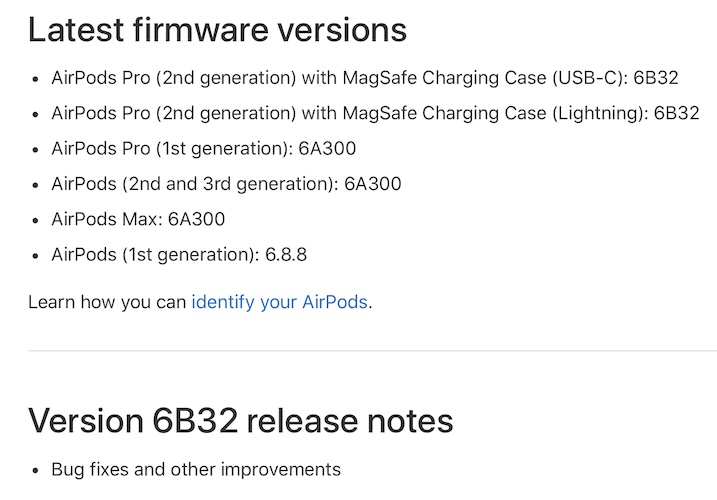
Apple’s support document informs that this release is only available for the AirPods Pro 2 models with Lightning and USB-C MagSafe cases.
AirPods Pro, AirPods Max, AirPods 3 and 2 are remain on 6A300, while the AirPods 1 on 6.8.8.
How To Force AirPods 6.1 Firmware Update
These releases are installed automatically. However, you can trigger the update right now by following these steps:
- 1. Connect AirPods to charger and allow them to juice up to 100%.
Important: Both AirPods and case have to be fully charged! - 2. Connect AirPods to iPhone, by opening the lid of the case.
- 3. Keep the lid open for a few minutes. Check Version number in Settings -> AirPods Name -> Version (Under About). Are you seeing 6B32?
Have your AirPods updated to firmware 6.1? Do you encounter any issues? What about bug fixes and other changes? Use the comments!
Related: Seeing AirPods Pro 2 Accessory_Model_Name in Settings instead of the actual Model Name? This is the fix!