Safari 16.5.2 Issues, Fixes, Security Update & More
Posted in News by Tyrone on July 10, 2023
Safari 16.5.2 update is now available for computers running macOS Monterey and macOS Big Sur! It’s a minor security update that implements the fixes included in the macOS 13.4.1a security response update for Ventura users!
How To Update
This version shows up as an additional update on Macs running Monterey and Big Sur:
- 1. Open System Preferences -> Software Update
- 2. Safari 16.5.2 should show up.
- 3. Click Update Now, provide Mac password and be patient until the new software is requested, downloaded and installed!
Safari 16.5.2 Security Fix
This update addresses a WebKit vulnerability:
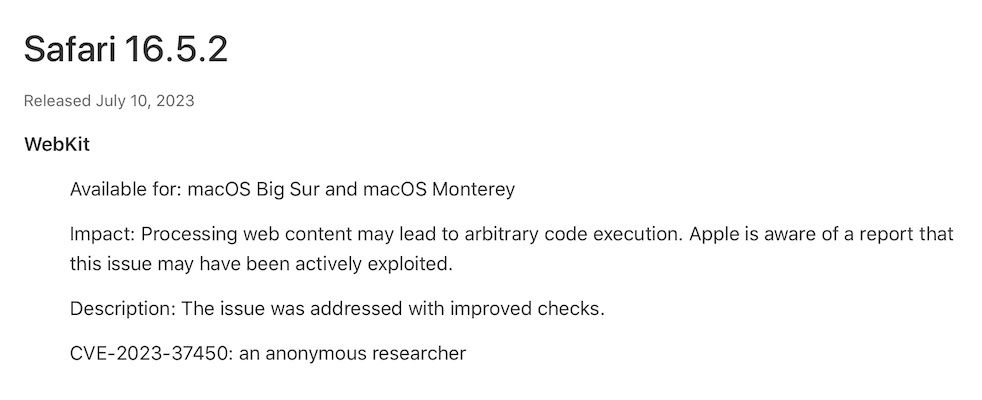
- Impact: “Processing maliciously crafted web content may lead to arbitrary code execution. Apple is aware of a report that this issue may have been actively exploited.”
- Fix: “A type confusion issue was addressed with improved checks.”
More: details are available in the document that focuses on the security content of this update!
Safari 16.5.2 Issues
Problems reported after this update are tracked here:
- 1. To be updated. (Contribute in the comments!)
Have you installed this update on Mac? Do you encounter any problems or have any related questions? Use the comments!
Related: You might be also interested to check our Safari 16.5 review as well as the Safari 16.5.1 security notes.


Preferences have disappeared from the Mac Safari Version 16.5.2. Where what it gone?
What setting are you looking for in Preferences? Safari -> Preferences have been renamed to Safari -> Settings. However, the menu is similar.
After updating to Safari 16.5..2 on my old MacBook Air, it disappeared. Your Mac is up to date -macOS Big Sur 11.7.8
Why did Safari 16.5.2 disappear? And Why did MacOS Big Sur 11.7.8 appear on my MacBook Air, that I did not update?
If you run an earlier version of macOS, like Big Sur or Monterey Safari 16.5.2 and macOS Big Sur 11.7.8 appear as separate updates. If you update only to Safari 16.5.2, the Safari update disappears while macOS 11.7.8 still appears until you install it.
I’m running macOS Ventura 13.4.1(c) and Safari 16.5.2 on a MacBook Pro M1 Pro machine and since the update every time I am typing something in the middle of typing Safari will just switch the focus to another arbitrary item. It is about the most annoying thing I can imagine to have happen. This message has been copy and pasted because it has done it three times now while writing this very thing. Thank you TextEdit….
Uhh that must be annoying. Have you updated to the recently released macOS Ventura 13.5?