macOS 13.4.1a Security Response Update Fixes, Issues, Notes
Last updated on July 13th, 2023 at 09:35 am
Posted in News by Tyrone on July 10, 2023macOS 13.4.1a Security Response has been released for all Macs running Ventura 13.4.1! It’s a tiny update, 139.9 MB, that brings security improvements without the need of a complete software update!
macOS Security Response 13.4.1 a
To install this rapid security update on your Mac proceed as follows:
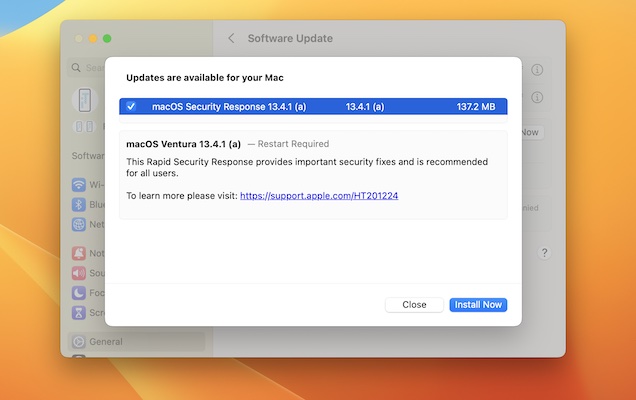
- 1. Open System Settings and go for General -> Software Update.
- 2. macOS Security Response 13.4.1 (a) should show up.
- 3. Tap Apply Now.
- 4. Enter device password and be patient until the security fix is requested, downloaded and prepared.
Tip: you can switch between manual / automatic Security Response Updates in System Settings -> General -> Software Update -> Automatic updates and toggle the Install Security Responses and system files option On or Off!
macOS 13.4.1a Security Fix
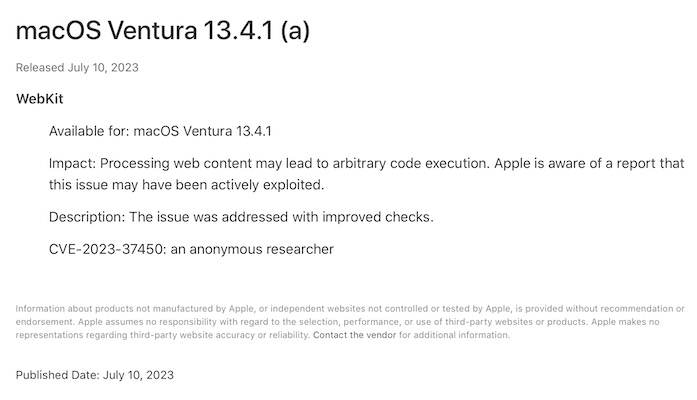
Similar to iOS 16.5.1a, there is a single WebKit fix included in this security update that patches the following vulnerability:
“Processing web content may lead to arbitrary code execution. Apple is aware of a report that this issue may have been actively exploited.”
The issue has been fixed by adding ‘improved checks’!
More: details are available in the security content document of the macOS 13.4.1a update!
macOS 13.4.1a Issues
Problems encounter after or while applying this update are tracked here:
- 1. macOS Ventura 13.4.1a not available in System Settings?
Fact: This update is not available for devices already updated to macOS Sonoma beta!Tip: Force quit System settings and reopen it!
- 2. macOS 13.4.1a stuck on preparing Security Response update status?
Tip: Be patient. Update should continue soon. - 3. To be updated! Contribute in the comments!
Have you installed macOS 13.4.1a on Mac? Do you encounter any problems or have any questions? Use the comments section!
Related: Frequently asked questions about macOS Security Response updates are available here.

