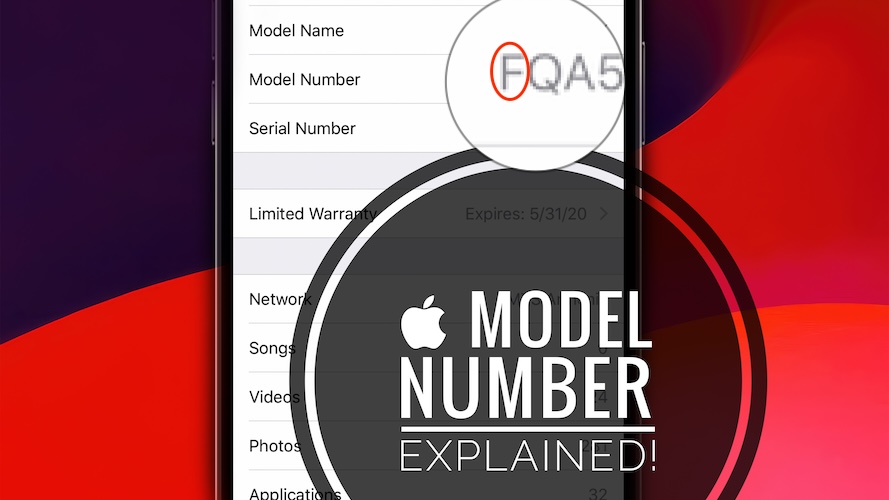Apple Device Model Identifiers Explained: M, N, F & P
Every Apple device has a model identifier assigned to it! The model number always start with a letter, which shows the type of the device. Your new iPhone, iPad, Mac, Apple TV, Apple Watch, HomePod can be labeled either as M, N, F or P!
Apple Device Model Identifiers
These four letters help Apple uses to distinguish the source of a device:
- M – stands for retail unit (the most common first letter of a Model Number).
Fact: Devices labeled with M are brand new units. If you unseal the box yourself, it means that you purchased it a s new and are the first owner!
- N – identifies a replacement unit.
Fact: This means that the device was provided as a replacement for a previous defective unit, upon a service request. In most cases these units are also new or as new.
- F – is the label for a refurbished device.
Fact: These devices have been previously owned and refurbished after a trade-in or an incident. They usually sell for a lower price.
- P – depicts a personalized, engraved unit.
Fact: Most personalized Apple devices would be the AirPods, but you can engrave other units too. Devices that undergo personalization are labeled accordingly.
Apple Device Model Number Facts
– Besides the first letter that can be M,N,F or P, the other letters and numbers from a model number are variables.
– Up next are four characters (letters and/or numbers) from “A” to “Z” and/or “0” to “9”.
– The next identifier informs about the ‘region’. It’s either one or two characters showing the device’s origin. Depending on the software that’s displaying the string a slash might be used (“/”) along with a character.
How To Check Model Number
This identifier is displayed on the box of an Apple device. If you don’t have it a
1. iPhone / iPad
Go for Settings -> General -> About -> Model Number . It should look something like: MU1J7ZD/A
Tip: Tap the model identifier and it will reveal a simplified version of the model number like A2890.
2. AirPods
Connect AirPods to iPhone and go for Settings -> AirPods Name -> Model Number.
3. Apple Watch
Open Settings -> General -> About -> Model.
Important: On Apple Watch model number might show by default under the form of A2292. Tap it to bring up the detailed model identifier which looks like: F13G2D/A
4. Mac
Go for System Settings -> General -> About -> System Report -> Model Number. (It looks like this: MFT42ZE/A)
5. Apple TV
Browse for Settings -> General -> About -> Model.
Tip: Click the down-arrow on the Siri Remote to unveil the Part Number under the form of NZG13UE/A
6. HomePod
Open Home app on iPhone, iPad or Mac and touch & hold on the desired HomePod name in Favorites or the appropriate Room.
Open Accessory Settings.
Scroll until you reach the Model section and read the number. (It looks like this: NZ6G3B/A)
Tip: If HomePod model number won’t show, you’re most likely using it as a HomePod pair. You have to Ungroup Accessories the pair to be able to check the model number and then pair the HomePods back.
What do type of Apple device are you owning? Retail, replacement, refurbished or engraved? Do you have other questions regarding Apple model number? Use the comments!
Related: 4 ways to find AirPods Max serial number!