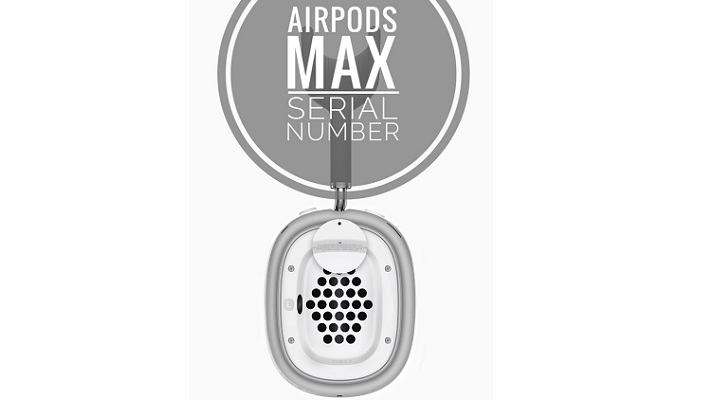How To Find AirPods Max Serial Number
Like any other device sold by Apple, the premium over-ear headphones also ship with an unique 12-character-long identification string. The AirPods Max serial number contains letters and numbers. It can be found in four different ways and contains information about approximate manufacturing date, location and more.
4 Ways To Find AirPods Max Serial Number
1. In iOS Settings
If the headset is paired to an iPhone, iPad or some other device you can get the unique identifier in Settings.
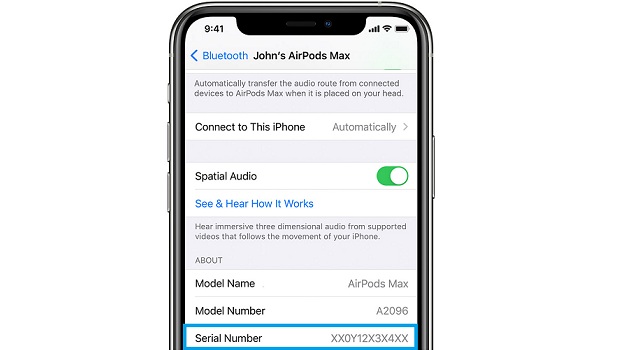
AirPods Max Serial Number in iOS settings. | Source: Apple.com
- Open Settings on your iOS device and browse for Bluetooth.
- Locate your AirPods Max in the list and tap on the blue ‘i’ icon available next to the label.
- The Serial Number is displayed in the the About section.
Fact: You can get the Model Number in the same section.
2. On The Device
The AirPods Max Serial number is also printed on the headset. To find it you have to remove the left magnetic ear cushion. Check the upper part, right above the speaker holes!
3. On The Box
You can also find the AirPods Max serial number on the original packaging. It’s available right above the bar code.
4. On The Invoice
Last but not least, the AirPods Max unique identifier is written on the receipt or invoice that you received when you purchased the product!
What’s your feedback about the new AirPods Max? Use the comments section and share your experience. Do you need additional help regarding Apple’s premium over-ear headphones? Don’t hesitate to ask.
Related: Check out some funny AirPods Max memes that mock the strange charging case and huge price!