How To Watch iPhone 13 Live Event (Replay Updated! )
Apple streams today the iPhone 13 live event from the Apple Park, in Cupertino, California. Officially the event is branded as ‘California Streaming’ but many also call it the iPhone 13 keynote. That’s because the 2021 iPhone flagships are expected to be unveiled and they will most likely be called iPhone 13!
Today’s September 14 will add four more models to the Apple iPhone lineup. Similar, to last year, most credible leaks hint that Apple will showcase the iPhone 13 mini, iPhone 13, iPhone 13 Pro and the iPhone 13 Pro Max!
iPhone 13 Keynote Replay
The on demand replay of the Apple September 14 California Streaming event is now available. Play the YouTube video in case you’ve missed it:
iPhone 13 Event Highlights
If you don’t have the time to watch the entire September 14 event, you can check out the highlights in the YouTube video embedded below:
3 Ways To Watch The iPhone 13 Live Event Streaming
If this has awaken your interest you should know that it’s very easy to watch the September 14 Apple Event live online.
1. Apple YouTube Live Stream
The most handy way of watching the iPhone 13 vent live online is via Apple’s official live stream embedded below!
Fact: It works. cross-platform. You don’t need an Apple device. You can play it on your smart TV, notebook, smartphone or any other computer that is able to play a YouTube video within browser or in-app.
Tip: Tap on Set Reminder and you will get a notification when the iPhone 13 live event stream is about to start!
2. Watch On Apple.com
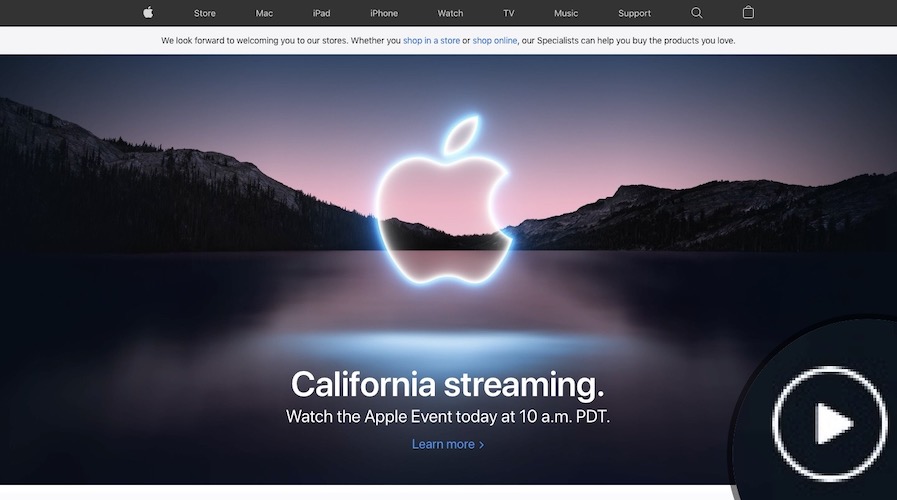
Another place where you can stream the iPhone 13 live event is on Apple’s official website. Tap here and a new browser window with the live stream opens up!
3. Play on Apple TV
If you own an Apple TV you can watch the iPhone 13 live stream as long as your media set comes with App Store and TV app compatibility.
In the past, Apple has streamed keynotes with the help of a dedicated Events app on Apple TV. This time around the iPhone 13 keynote live stream will appear as an option within the TV app!
iPhone 13 Live Event Start Time
Apple’s California Streaming September 14 keynote is scheduled to start at 10am PDT time, that’s California time.
The best way for not missing the start time for your timezone is by setting a reminder with the help of the YouTube live stream embedded above.

Below you have the official start time converted to other popular time frames:
- United States: 1pm EST (Eastern Time) for the East coast including New York.
- Canada: 10am PDT, 11am MDT, 12 (noon) CDT, 1pm (EDT), 2pm (ADT)
- Australia:
- Europe: 6pm BST (United Kingdom), 7pm CEST (Germany, France and the rest of Central Europe)
- Australia: is one of the few regions that will already enter the day of September 15 by the time of the iPhone 13 live event. That’s 1am (AWST), 2.30am (ACST), 3am (AEST)
How to Add iPhone 13 Event To Calendar App
Another trick that allows you to find out the iPhone 13 live event time for your timezone and also get a reminder for it, is to add the event to the Calendar app.

You can do this by visiting the Apple.com events page and using the Add to your calendar option.
Set the desired Alert time. Default is ’10 minutes before’ and tap on Add To Calendar.
Select the email account that you want to receive the notification on. and hit Done.
Do you plan to watch the iPhone 13 live event? What are your expectations? Are you planning to upgrade to a 2021 iPhone model? Which one?
Related:

