iOS 16.4.1 Issues, Bugs, Fixes, Security Patches & More
Apple has seeded iOS 16.4.1 build number 20E252 for iPhone 8 and later models! This minor update comes with bug fixes for the 16.4 release as well as security updates. Review new issues and share your feedback!
iOS 16.4.1 Issues
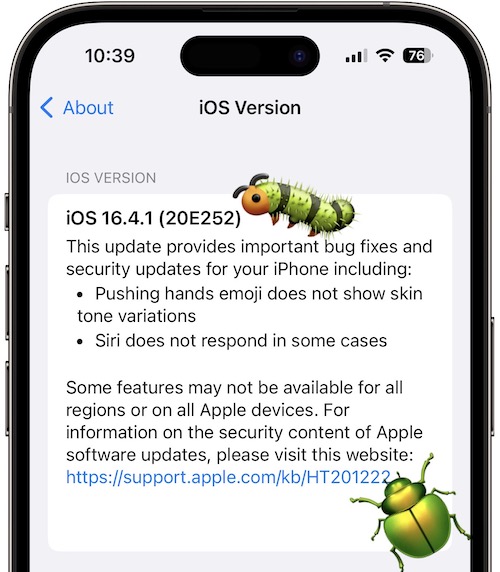
Below we’re collecting problems and bug reported for this release along with available workarounds:
- 1. To be updated.
iOS 16.4.1 Bugs Fixed
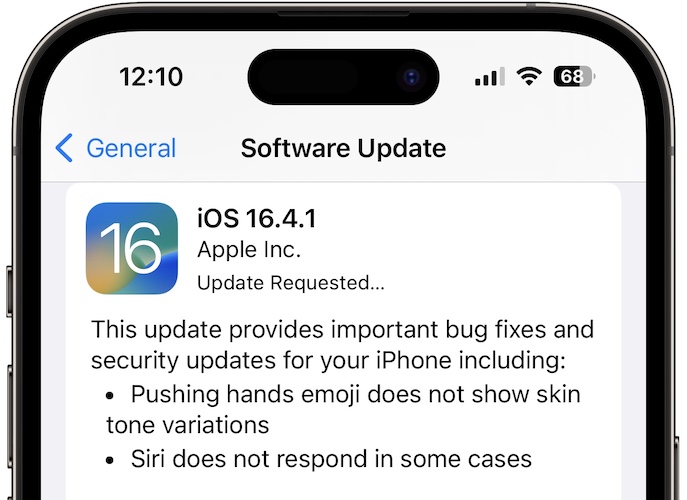
The release notes mention two problems addressed in this update:
- 1. Siri not responding in some cases has been fixed!
- 2. Pushing hand emoji skin tone variations are now available!
-
Other bug fixes reported by users are highlighted here:
- 3. To be updated!
iOS 16.4.1 Security Fixes
This version addresses a security vulnerability that could lead to arbitrary code execution. More details are available in Apple’s security document over here.
iOS 16.4.1 Features
There are no new additions included in this incremental update, as the software focuses on bug fixes and security improvements.
You can review all the new features coming in iOS 16.4 in our extended review over here.
iOS 16.4.1 Update
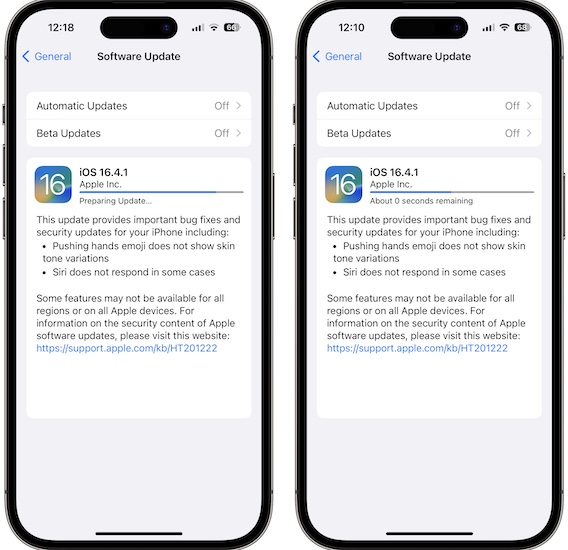
This new release is available, over-the-air in Settings -> General -> Software Update for all iPhone 8 or later models!
Tap Download and Install and be patient until the update is requested, downloaded, prepared, verified and installed on your device!
Have you downloaded 16.4.1 or iPadOS 16.4.1 on your device? Noticed any other bug fixes not mentioned in this article? What about new issues? Share your feedback in the comments!
Related: Apple has also seeded iPadOS 16.4.1 (20E252), macOS 13.3.1 (22E261), tvOS 16.4.1 (20L498) and HomePod 16.4.1.


Images aren’t loading in message conversations anymore? Is it because of this update? Help pls!
This looks like a common issue. Thanks for sharing it. We’ve covered it here:
https://www.iphonetricks.org/images-not-loading-in-imessage-ios-16-fix/
I’ve been having problems with Siri since I got my iPhone 14. Siri dose not consistently acknowledge verbally when I say “her Siri” many may not rely on Siri in this way, I do. I’ma caregiver, when my phone is on a counter away from me I need to know Siri can hear me, and acknowledge me to call someone should I need help! My phone has been reset so many times it’s ridiculous, with and without going back to factory. However it does not fix the problem. I’m angry!!!!! According to senior advisors at Apple all my settings are correct. Tell me step by step what is wrong here?
Do you have ‘Prefer Spoken Responses’ enabled? in Settings -> Siri & Search -> Siri Responses?
Update notes for iOS 16.4.1 mention a fix for ‘Siri does not respond’, what iOS version are you running?
I’ve been suffering from this issue! (Pictures not showing/loading in Messages iOS 16) I just restored and updated my iPhone 14 Pro Max to iOS 16.5, let’s see if this bug has been fixed or is still present..