iOS 17 Beta 4 Issues, Bugs, Fixes, Features & More
iOS 17 beta 4 build number 21A5291j is a re release version for the 4th Developer Beta! It’s identical with iOS 17 Public Beta 2. Check out the new features, bug fixes, ongoing issues, fresh problems and more!
iOS 17 Beta 4 Issues
Bugs and problems reported in this version are tracked here:
- 1. iCloud backup not working for some users. The last backup could not be completed error. Reported by this Reddit user.
Workaround: Factory reset iPhone, restore from an older backup and backup creation should resume. - 2. CarPlay audio problems for various users. Laggy and delayed audio during phone calls or when invoking Siri. Reported here.
Workaround: Reconnect device to CarPlay. - 3. Predictive text bug adds an extra letter at the end of the word after pressing Send! Or, doubles word mid-sentence. Reported here.
- 4. Keyboard freezes in Reddit app when trying to make a new post. This was mentioned by Roscocooletrain.
- 5. Old voicemails show up transcribed in the Voicemail section. Thanks Rory1.
- 6. Widgets black or broken for some users.
Fix: Restart device. - 7. Emails not loading. Won’t show up for gruvccc.
- 8. SwiftKey crashing and forcing the iPhone to switch to the default keyboard according to this user.
- 9. Live Activities not working anymore, especially for Apple TV sports events. Following button no more available according to Trajan96.
- 10. iPhone overheating during multitasking persists after iOS 17 Beta 4 update for Seanie86.
- 11. WhatsApp notifications not working in the iOS 17 Beta 4 re relase for this user.
- 12. Screen Rotation not working after update for dnshpe.
Workaround: Set ‘Display zoom’ to’Larger Tex’ and then back to ‘Default’! - 13. Share your contact keeps popping up whenever two iPhone running iOS 17 or later are next to each other.
Workaround: Turn it off in Settings -> AirDrop -> Bringing Devices Together - 14. To be updated! (Contribute in the comments!)
iOS 17 Beta 4 Features
Changes spotted in this update are mentioned here:
- 1. Different ringtones when using Dual SIM on iPhone. Thanks to csalinatx.
- 2. AirPlay menu animation has been added. Thanks Bitter-Raisin9102 for sharing your find!
- 3. To be updated! (Contribute in the comments!)
iOS 17 Beta 4 Bugs Fixed
Issues fixed in this version are mentioned here:
- 1. Messages text box not showing has been fixed!
- 2. Home screen scrolling has been improved. No more stuttering. Thanks monkeyofthefunk.
- 3. To be updated. (Contribute in the comments!)
iOS 17 Beta 4 Release Notes
Apple has published detailed Developer release notes for this update. You can check them all by tapping the screenshot available below:
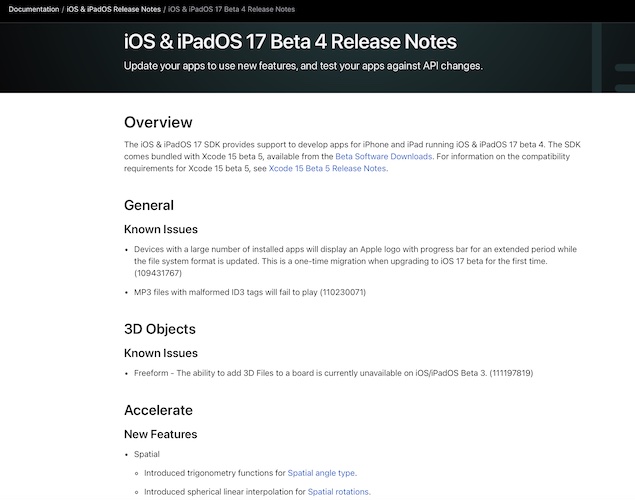
iOS 17 Public Beta Download

To update to the Developer or Public beta version proceed as follows:
- 1. Open Settings -> General -> Software Update using an iPhone XS or later model.
Tip: Apple recommends you to use a secondary device and perform a full encrypted backup before starting.
- 2. Tap on Beta Updates and select iOS 17 Developer Beta or iOS 17 Public Beta!
- 3. iOS 17 Developer Beta 4 or iOS 17 Public Beta 2 will show up on the Software Update screen. The two are identical!
- 4. Tap Update Now, agree with ToS, input Passcode and be patient until the new software is requested, downloaded, prepared, verified and installed on your device!
Have you installed iOS 17 beta 4 on iPhone? Do you have any questions or want to report a problem? Use the comments please!
Related: Apple has also seeded iPadOS 17 beta 4 (21A5291j), macOS Sonoma 14 beta 4 (23A5301h), tvOS 17.0 Beta 4 (21J5318f) and watchOS 10 Beta 4 (21R5320i).


Messages crashes frequently when typing after updating to beta 4. Safari does it too, seems to be a keyboard related bug. Anyone else?
Yes, it is. Beta 5 has just been released. Any changes?