macOS Sonoma 14.1.1 Issues, Bug Fixes, Security & More
macOS 14.1.1 update with build number 23B81 and 23B2082 is available to all Macs compatible with macOS Sonoma! It’s a bug fixing release that also brings security improvements. Check out all changes as well as new issues and available workarounds!
macOS 14.1.1 Bugs Fixed
Apple doesn’t detail any fix in the update log, so we’re relying on your reports. Here is the open list:
- 1. Mouse responsiveness back to normal of pre-Sonoma versions.
- 2. System animations run smooth again for this Reddit user.
- 3. To be updated. (Contribute in the comments!)
macOS 14.1.1 Security Fixes
The security content of this update hasn’t been published yet by Apple. We’ll update you here whenever situation changes.
macOS 14.1.1 Issues
New and ongoing bugs, reported by users, are updated here:
- 1. MacBook Air M2 pink screen when trying to update. The computer crashes for this Reddit user. It looks like an isolated case though! Anyone else experiencing the same?
- 2. To be updated. (Contribute in the comments!)
New Features?
Apple doesn’t mention any new features in the update log and it’s very unlikely that other changes have been included under-the-hood in this incremental update.
Tip: The latest features added to Sonoma have been covered in our 14.1 review.
Download and Install
This update is available over-the-air in System Settings on any Mac compatible with Sonoma:
- 1. In System Settings go for General -> Software Update.
- 2. macOS Sonoma 14.1.1 shows up! Click Upgrade Now.
- 3. Agree with terms, enter password and follow the on screen prompts to grab this test version!
Have you updated Mac to macOS 14.1.1? Do you have questions? Share your feedback in the comments!
Related: Apple has also released iOS 17.1.1, iPadOS 17.1.1, watchOS 10.1.1, macOS Ventura 13.6.2 and HomePod 17.1.1!

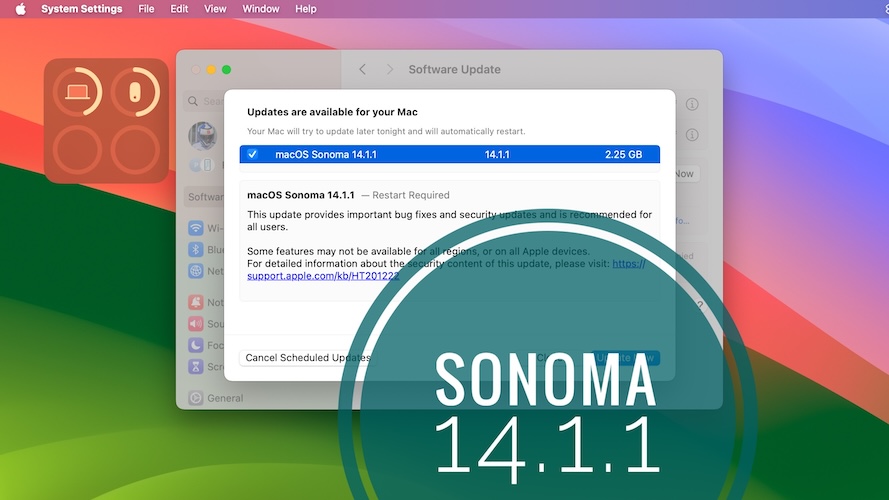
Ios 14
not sure if this is 14.1.1 related but I’m getting a strange ‘Pipidae will damage your computer’ popup. It looks like malware. I’m asked to move it to Trash. I do it and empty the damn thing but it comes back a couple of minutes later. can u help?
It looks like malware. Run a scan with Malwarebytes as shown here:
https://www.iphonetricks.org/pipidae-will-damage-your-computer-malware-fix/
Hi I updated to Sonoma 14.1.1 and my laptop restarts in the morning. It freezes intermittently. Also it wiped out all my stored passwords on safari and chrome.
But the main issue is with the laptop restart in the morning. Thanks.
PS- Also suddenly my battery drained to 0 overnight without any use.
Thanks for sharing. It’s restarting while on sleep? Or while you’re actually using it? Check out this article and let us know if it helps:
https://www.iphonetricks.org/macos-sonoma-kernel-panic-issue-mac-restarts/