This Request Looks Like It Might Be Automated Twitter Error?
Seeing ‘This request looks like it might be automated’ error when trying to like, comment or retweet a post on Twitter? Nothing works except browsing the content? You’re asked to try again later?
This Request Looks Automated Twitter Message
This issue has been reported by Jorge:
“I can view tweets but can’t interact with anything:
‘This request looks like it might be automated. To protect our users from spam and other malicious activity, we can’t complete this action right now. Please try again later.’ Anyone else?”
We’ve posted earlier about Twitter applying limitations to both verified and non-verified users in order ‘to address extreme levels of data-scraping and system manipulation’.
Apparently, some Twitter accounts are accidentally labeled as spam and the users are blocked from interacting with the platform.
How To Fix This Request Looks Automated Twitter Error
Numerous reports on Reddit confirm that the erroneous automated request detections are experienced by both new and old accounts:
- yaboiAaron1: “…how old is your account? Mine was made last month and I am wondering if this is only happening to new accounts.”
- WeakStressAnxiety: “Mine is 12 years old. A friend has blue and got this same error.”
- blueamericunt: “Had mine since 2012, happening to me.”
This appears to be an issue at Twitters end and they’ll have to refine their spam filters in order to avoid accidentally flagging real accounts.
In the meantime you can try the following:
1. Use Web Version
Open Safari on your iPhone, iPad or any other Internet browser if you own an Android device and browse to:
https://twitter.com
Log-in and try to like, comment, tweet, etc. Does it work?
2. Be Patient
If that won’t work, you have to wait it out a couple of hours and try again later as the error message requests. Use the comments section and let us know if your account got unflagged.
3. Avoid Over-tweeting
An user confirms that he got the request looks automated Twitter error after posting 5 times within 2 minutes! This must have caused his account to be flagged.
Twitter has just introduced this spam detecting algorithms and it seems that they are very sensible. Liking, bookmarking, posting or retweeting many tweets in a short amount of time will trigger this unexpected behavior!
Have you managed to fix this request might be automated error? Do you have a better solution for this Twitter issue, or other errors to report? Use the comments section!
Related: Twitter Rate limit exceeded error? Here is what you can do about it!

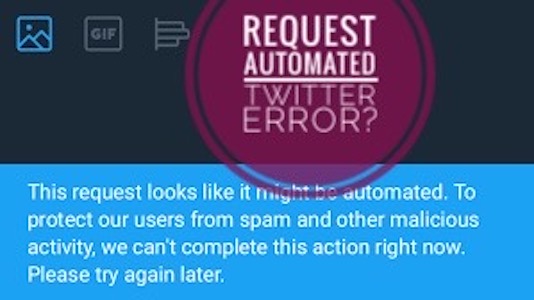
the people who work on twitter should just find a new career and elon musk should just kill himself at this point
It’s becoming controversial indeed. But he might be looking for it on purpose. There’s no such thing as ‘bad advertising’.
real
So true
I can’t tweet, like or follow. All what I can do is DM & retweet. Plz help SOS.
Be patient and it should start working again in a couple of hours. Avoid liking too many posts in a short amount of time.
“Avoid liking too many posts in a short amount of time” Then what is the point of this app??
Spreading information, micro-blogging. Likes aren’t the main goal…
man every post i read i just tap heart and so i know it’s read, got this message and arrived to this page. I mean I’m just clicking it by hand…
Well “heart-ing” every post that you read could be interpreted as an automation, because it’s hard to “love” everything out there.
i have been waiting for more than 15 hours and i still cant interact… my account isn’t locked or anything.
That’s strange indeed. Have you managed to fix it in the meantime?