Twitter Rate Limit Exceeded Message? 3 Ways To Bypass! Fix!
Getting the Twitter Rate limit exceeded error when browsing your timeline? You’re asked to ‘Please wait a few moments then try again’? You’re not the only one affected. It’s impacting worldwide users!
Twitter Rate Limit Exceeded Error
This issue has been reported by Madeline:
“Having problems with Twitter app: ‘Rate limit exceeded’ error is displayed and tweets are not loading. Is this Twitter issue or 16.5.1? Issue started right after updating this weekend.”
Twitter Rate Limit Exceeded Meaning
This new limitation has been confirmed by Elon Musk himself in the below screen captured tweet:

Rate limit exceeded Twitter message means that you’ve read the maximum amount of tweets available for your account.
According to Musk the limits are set to:
- 6,000 views/day for verified accounts
- 600 views/day for unverified accounts
- 300 views/day for new unverified accounts.
Twitter Rate Limit Updates
Twitter’s rate limit has been adjusted twice in the past 24 hours going up to:
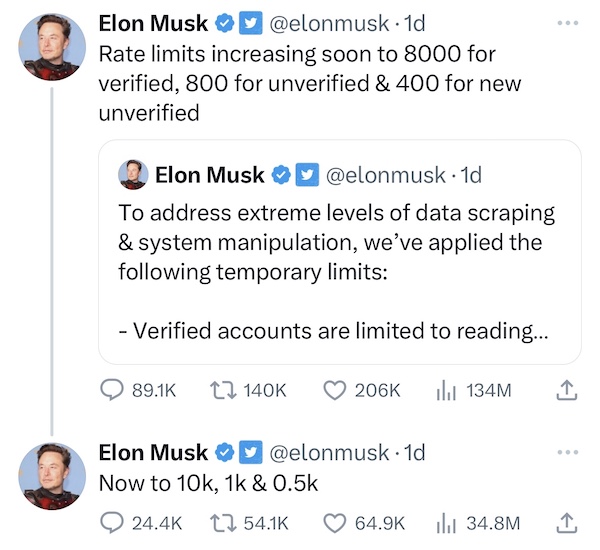
- 8,000 views/day for verified accounts
- 800 views/day for unverified accounts
- 400 views/day for new unverified accounts.
and reaching now:
- 10,000 views/day for verified accounts
- 1000 views/day for unverified accounts
- 500 views/day for new unverified accounts.
Twitter Rate Limit Exceeded Fix?
If the new limitations are still not enough for your, try applying these workarounds:
1. Use The Web Version
Apparently, the current tweet limitations are only applied on the app version of Twitter. Using Safari, Chrome or any other browser and accessing twitter.com in Private Mode will help you to continue browsing an unlimited number of tweets.
Fact: This works for both iOS, iPadOS, Android and other mobile operating systems.
2. Use A VPN
You can also bypass the Twitter Rate limit with the help of a Virtual Private Network. Connect to a free VPN service such as PriveVPN, Free VPN and others available in the App Store.
Tip: Force close Twitter -> Connect to VPN -> Reopen Twitter app.
3. Wait It Out
According to EM these new limitations have been introduced to ‘address extreme levels of data scraping & system manipulation’. Limits have been loosened twice already and we expect the situation to improve in the upcoming days.
If you get the Twitter Rate limit error you have the option to wait it out until the limit is lifted. This can take from a few hours, up to 24 hours!
4. Twitter Blue Subscription
Verified accounts have currently a much higher tweet limit! You can get up to 10,000 tweets per day if you buy the Twitter Blue subscription. It will cost you $8/month or $84/year!
- Open Twitter.
- Tap your Profile icon, in the top-left corner of the screen.
- Go for Twitter Blue.
- Select Annually or Monthly plan and check out!
Have you managed to get around the Twitter Rate limit exceeded limitation without paying for verification? Do you have a better solution or other problems to report? Share your feedback in the comments.
Related: This request looks like it might be automated Twitter error shows up on your device? Here is what you can do about it!


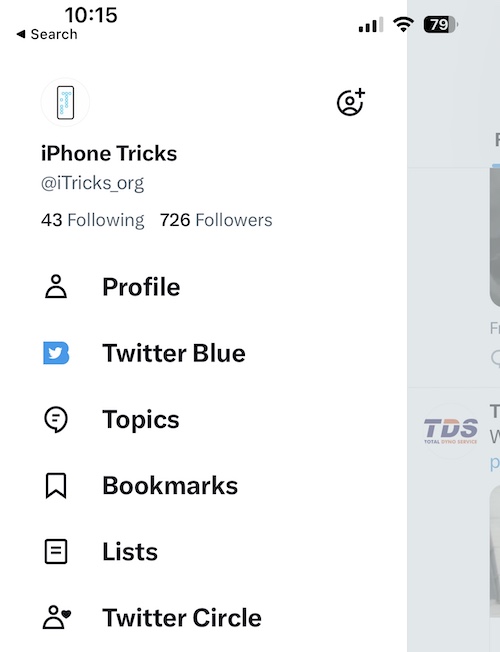
I have problems with Twitter too. I can view tweets but can’t interact with anything:
“This request looks like it might be automated. To protect our users from spam and other malicious activity, we can’t complete this action right now. Please try
again later.” Anyone else?
Thanks for sharing. Yes, it tends to happen if you like, post or tweet a lot in a short amount of time because of recent limitations. Here is more info:
https://www.iphonetricks.org/this-request-looks-like-it-might-be-automated-twitter-error/