Apple Watch Time Travel Feature With WatchOS 2
This is a totally different option to the wrist gadget’s Time Ahead feature, that’s already available in the inaugural watchOS version. Time Ahead allows you to tweak the time shown on your Watch Face and make it display a predefined number of selected minutes ahead, of the real time, in order to avoid delays. Time Travel has a totally different purpose. Read on to see how it works.
Apple Watch Time Travel Demo
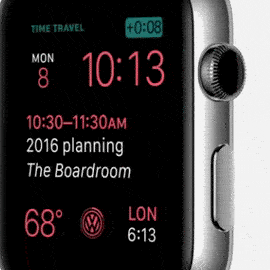 This feature can be used when your wrist gadget is on Watch Face display. If you turn the Digital Crown clockwise, time advancing begins. A Time Travel tag appears at the top of the screen. The amount of time skipped is displayed next to this new entry. A “+” symbol next to the hours and minutes view, means that you time traveled to the future, while a “-“ indicates that you leaped backwards and are currently checking info from the past. This is done by turning the Digital Crown counterclockwise.
This feature can be used when your wrist gadget is on Watch Face display. If you turn the Digital Crown clockwise, time advancing begins. A Time Travel tag appears at the top of the screen. The amount of time skipped is displayed next to this new entry. A “+” symbol next to the hours and minutes view, means that you time traveled to the future, while a “-“ indicates that you leaped backwards and are currently checking info from the past. This is done by turning the Digital Crown counterclockwise.
While you advance or go back in time, notice how the Watch Face complications adjust accordingly. The Calendar widget displays upcoming or past events, Weather module shows the expected or former temperature values and so on.
Apple Watch Time Travel Facts
– You can leap forwards or backwards and browse Watch Face info for yesterday, today and tomorrow. This means that Time Travel is currently limited to 72 hours.
– To return to the current time, simply press the Digital Crown. This way, if you wen’t back to see what happened or what news you’ve missed, you don’t have to turn back clockwise until you return to the present. Just use the Crown press shortcut!

