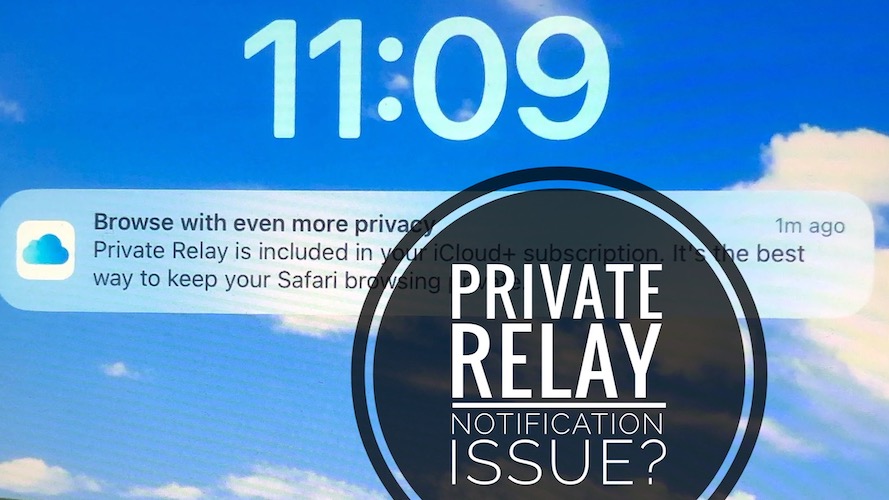Browse With Even More Privacy Notification Keeps Popping Up?
Is the Browse with even more privacy notification showing up on your Lock Screen a couple of times a day? You’re informed that Private Relay is included in your iCloud+ subscription and are asked to enable it although it’s already turned on?
Browse With Even More Privacy Notification
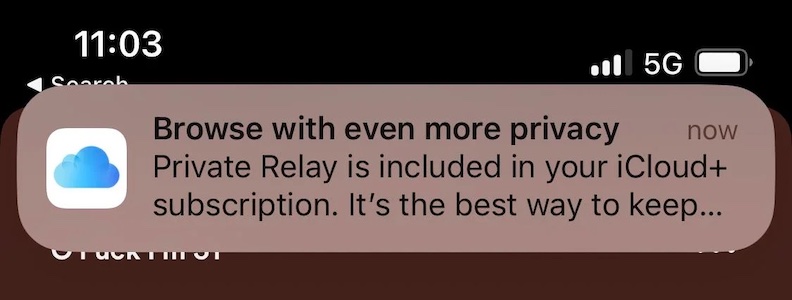
Source: Reddit
This unexpected behavior has been reported by Jensen:
“I’m asked to turn on Private Relay although it’s already enabled on my iPad! The notification keeps popping up a couple of times a day!”
We couldn’t replicate this issue but have found similar complaints on Reddit!
“Why do i keep getting this notification even though i already turned it on?”
How To Stop Browse With Even More Privacy Notification
At the moment, there doesn’t seem to be a confirmed fix for this problem. However we do recommend you the following:
1. Reboot Device
First, you should try to restart your iPhone, iPad or Mac. If the problem persists continue to the next step.
2. Cycle Private Relay Setting
Turn Private Relay off and back On! This time the OS might figure it out that’s actually turned On and stop pushing you the Browse with even more privacy notification:
- 1. Open Settings and tap on your Apple ID.
- 2. Tap on iCloud.
- 3. Go for Private Relay.
- 4. Use the knob to turn it off.
- 5. Select Turn Off Private Relay in the prompt.
- 6. Reboot your device.
- 7. Return to the same menu and turn Private Relay back On.
3. Turn Off Personalized Ads
Apple might have an issue that Private Relay is enabled on your device and is issuing these prompts because the ads setting is turned ON. Try to disable it here:
- 1. Open Settings and go for for Privacy and Security.
- 2. Scroll for Apple Advertising.
- 3. Disable Personalized Ads.
Have you managed to stop the Private Relay turn on notification from popping up on your Lock Screen? Do you have a better solution or other problems to report? Share your feedback in the comments!
Related: Private Relay unavailable notification shows up on iPhone or iPad screen. This happens when your connected to Wi-Fi but the network connection with ISP doesn’t work. Or, if there’s a problem with Apple’s servers as discussed here.