HomePod Stops Playing After A Few Seconds (15.5.1: Fixed!)
Posted in News by Mike on May 25, 2022
HomePod stops playing music after twenty seconds? This has become a common issue after the HomePodOS 15.5 update, released last week. Apple has decided to fix it and just released HomePod 15.5.1!
HomePod 15.5.1 Release Notes
The bug fix is mentioned in the update log:
“Software version 15.5.1 addresses an issue where music could stop playing after a short time.”
How To Fix HomePod Stops Playing After A Few Seconds
According to the Cupertino-based tech giant you can fix this issue by updating your smart speakers to this latest release:
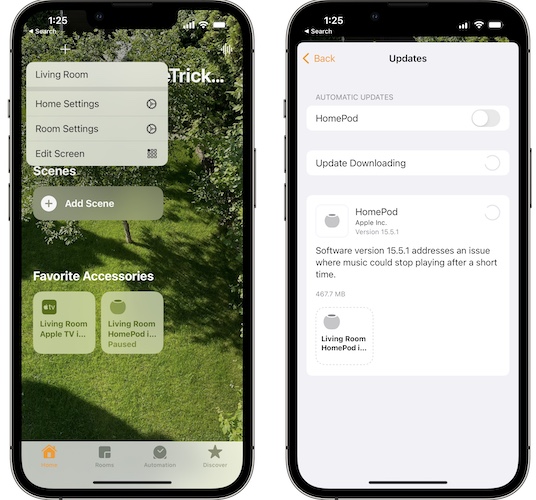
- 1. Open the Home app and tap the ‘house icon’, available in the top-left corner of the screen.
- 2. Go for Home Settings.
- 3. Scroll to Software Update.
- 4. Tap Update All, after HomePod 15.5.1 pops up.
Tip: Be patient until the new update is installed and reboot HomePod to make sure that you power up from scratch.
Have you updated to version 15.5.1? Has the HomePod stops playing after a few seconds issue been fixed at your end? Share your feedback in the comments section!
Related: HomePods is randomly playing music during the day and night? This is what you can do to prevent it!


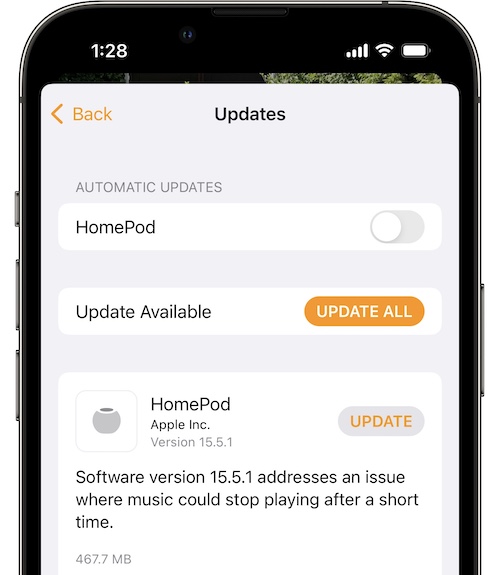
My HomePod stereo pair has stopped working after updating to 15.5.1. I get the Unable to connect to HomePod error on my Apple TV. Any idea what I could do?
Have you tried to restart HomePods and Apple TV?
Hi, i have 2 homePods mini, update has only been applied to de 1st one, the second one i’ve got is not being updated (still on 15.3) not sure how could i update the second one, also it is stuck in “HomePod is being configured. Additional settings will be available shortly…” it’s been like this for hours now also it showed me the “Setup Failed (301014)” a couple of times, this is the 3rd time apple has changed it for a new one over 3 months :( is anything you recommend i could do? how to update the software maybe?
Thanks for the feedback Carla. Are you using the two HomePods as stereo pair for Apple TV?