HomePod Randomly Playing Music During The Night? (Fixed!)
Is your HomePod randomly playing music? Does it happen even in the middle of the night? This issue is very annoying especially if the sound on your smart speaker remains set at a high level!
The HomePod starts playing by itself because it thinks that you’ve tapped it! ‘Ghost’ touches cause the devices to resume music playback and you have to stop it manually or remotely from iPhone, iPad, Watch etc.
How To Fix HomePod Playing Music By Itself
Enable Hold Duration to prevent ‘ghost’ taps:
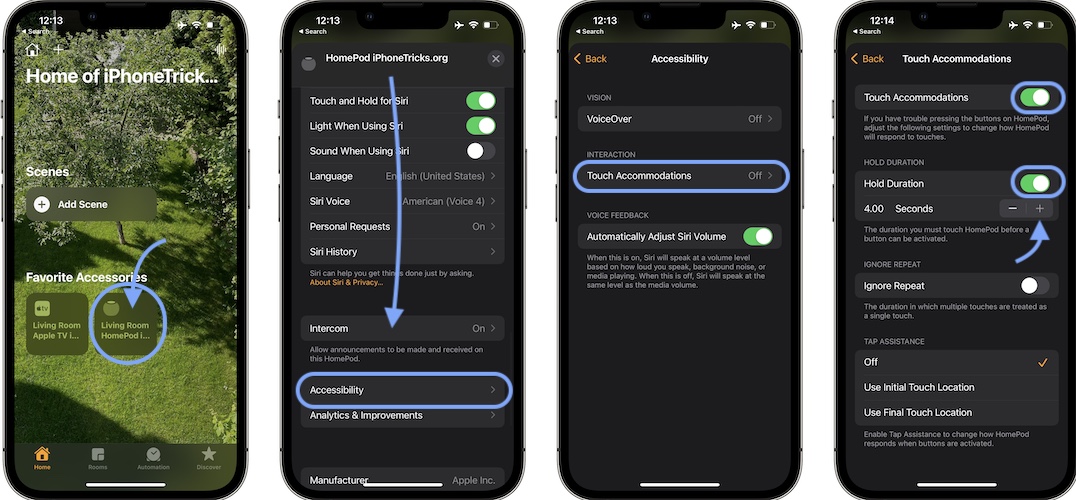
- 1. Open Home and long-press on the HomePod card.
- 2. Scroll for Settings and tap on Accessibility.
- 3. Go for Touch Accommodations and turn them ON.
- 4. Now enable Hold Duration and increase the time to a safe duration.
Fact: You can choose between 0.1 and 4 seconds. The higher the value the longer you need to touch the HomePod before a tap is registered!
Extra Tip for HomePod Playing Music By itself
Clean the top surface of your HomePod from dust and other lint regularly. Grease and other mess might also trigger these ‘ghost’ taps!
Use a soft cloth to prevent scratches.
Have you managed to stop HomePod playing music on its own? Did the above tip help out? Use the comments section to confirm or suggest something better.
Of course, if your HomePod mini still starts playing in the middle of the night, you should unplug it from the power source before you go to bed and plug it back in in the morning. This will prevent you from using the smart speaker as alarm clock!
Related: Is the Volume control not working as expected on HomePod? This is what you should do to fix it!


Thanks for this. We have three Sphynx cats and occasionally they hop up on the shelves where the Home Pods live and touch them with their tails. It’s kind of spooky waking up in the middle of the night to music playing. We never touch the Home Pods so I set them for the “4 second hold” option as I doubt very much the cats will touch it for an extended period of time.
You’re welcome. Let us know if it helped.