How To Change WhatsApp Wallpaper On iPhone (New Backgrounds)
You can now change WhatsApp wallpapers for each chat using an image from the iPhone’s Photos app, or a new background from the refreshed wallpaper gallery. More, you can also set separate backgrounds, when Dark Mode is enabled on your iPhone.
More, the default doodle background is now available in multiple colors. All that you have to do is update WhatsApp on your iPhone (direct App Store link) or any other smartphone to the latest version from App Store or Google Play.
How To Change WhatsApp Wallpaper
- 1. Open WhatsApp on your iOS or Android device and select a conversation from the Chats screen..
- 2. Tap on the chat title, available at the top of the screen.
- 3. Notice that instead of the Custom Tone setting, you now have the Wallpaper & Sound option. Tap it.
- 4. Go for Choose a New Wallpaper and use one of the available categories: Bright (allows you to pick an image from a refreshed gallery), Dark (allows you to pick a predefined background for system-wide dark mode), Solid Colors (provides various colors for the classic doodle background) or Photos (pick any picture that you want from the Recents album).
- 5. Select the desired background and tap on Set.
Why To Change WhatsApp Wallpaper
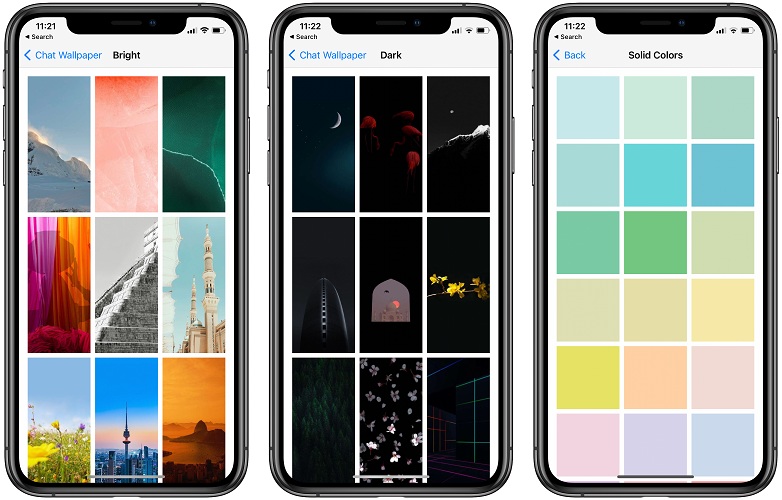
Besides displaying your favorite design, assigning custom backgrounds to your chats, will allow you to eliminate confusion. I’m sure that it happened to you to type a message in the wrong window. Having custom wallpapers, will significantly reduce the risk of making a costly mistake.
Tip: To eliminate chat confusion even more, you can assign a custom Alert tone to a specific chat. This way you’ll know what discussion is updated as soon as you hear the notification sound.
How To Return To Default WhatsApp Wallpaper
So, you’ve tested out various wallpapers but you did not like the new look and want to get back to the original background? This is done from the same Wallpaper & Sound settings menu. Tap on the current wallpaper and use the Remove Custom Wallpaper option.
More WhatsApp Features
Besides the custom wallpaper option, WhatsApp for iOS has also been updated with the option to search & find your sticker, using text or emoji. You can also find new sticker categories!
Are you using custom wallpapers for WhatsApp chats? Share your feedback in the comments section.
Related: How to send Memoji clips and stickers in WhatsApp chat!


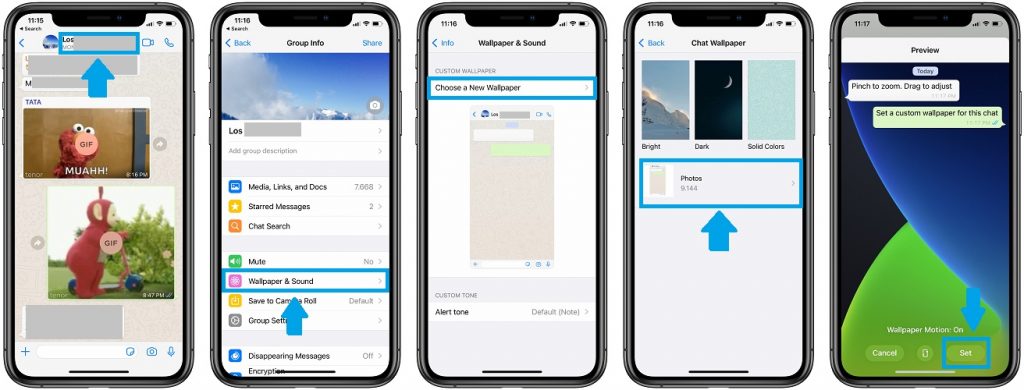
This is not true. I have iPhone XS max and wallpaper & sound options doesn’t exist.
Thanks for the feedback. Just checked for this and the Wallpaper & Sound option is available on our iPhone 13 Pro, iPhone 12 Pro, iPhone XS and iPhone XR devices… I recommend you to reinstall WhatsApp and see if it shows up: Settings -> General -> iPhone Storage -> WhatsApp -> Offload App -> Reinstall.
This has never worked on my phone since they updated it a year ago.
I have an iPhone 12pro max and have uninstalled and reinstalled WhatsApp several times and it still doesn’t work.
I have tried contacting WhatsApp support and got stuck in a loop of scripted answers telling me to update, uninstall and reinstall or press the wallpaper and sound option.
I finally sent the screenshots to prove the setting doesn’t exist and the still sent me in a loop before saying we are working on it .
My wife has the same issue on her phone also iPhone 12pro max
Would love this feature and to know if it’s just me or if anyone knows how to fix it?