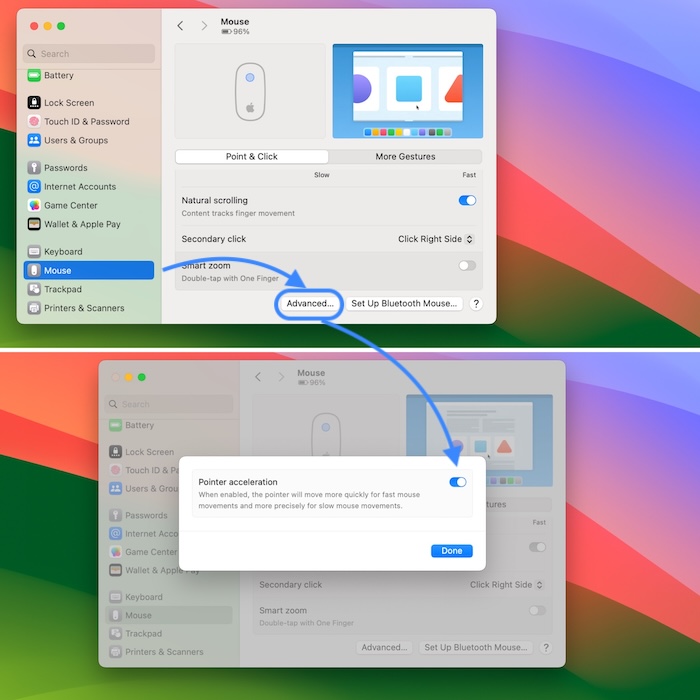How To Turn Off Pointer Acceleration On Mac In macOS Sonoma
Do you know that you can finally turn off Pointer acceleration on Mac? All this thanks to a new macOS Sonoma option that allows you to experience a more accurate mouse when browsing and especially gaming o your computer!
How To Turn Off Pointer Acceleration On Mac
- 1. Open Systems Settings from Dock or Finder.
- 2. Scroll left sidebar for the Mouse tab.
- 3. Click Advanced, at the bottom of the window.
- 4. Switch Off Pointer acceleration option.
Fact: with the feature turned On the pointer would move more quickly, to adapt to fast mouse movements and more precisely for slower mouse movements.
Important: This new option will surly be appreciated by gamers, but could also help to improve productivity thanks to more accurate and speedy interactions.
More: A learning curve is needed once you disable the Pointer Acceleration option. Mouse feels much more alive and snappier. But this requires gentle hand movements!
Have you disabled the Mouse acceleration on Mac? Do you feel the difference? Are you a fan of it or intend to re-enable the Pointer Acceleration. Share your feedback in the comments.
Related: Mouse not showing up in System Settings. Here is why and how to fix it!