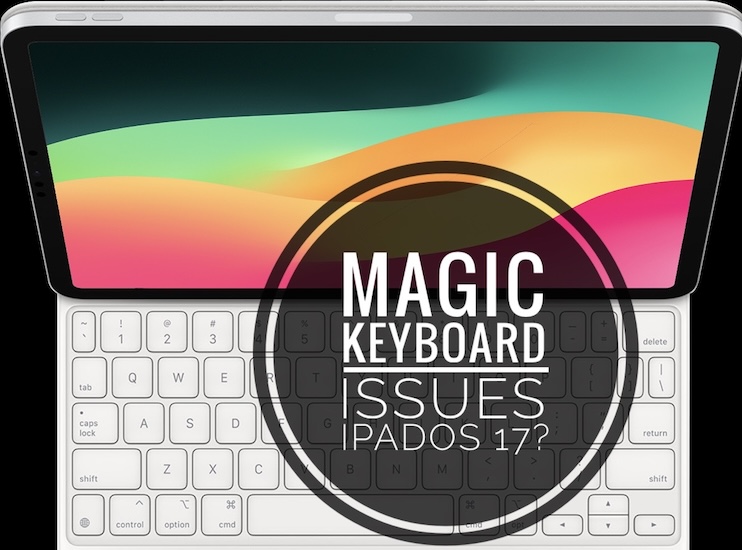Magic Keyboard Not Working With iPad Pro In iPadOS 17?
Magic Keyboard not working with iPad Pro anymore after iPadOS 17 update? The Magic trackpad does work but keystrokes aren’t registering anymore? Can’t enter text at all using the hardware? You’re not the only one!
Magic Keyboard Not Working iPadOS 17 Issue?
This problem has been reported by Tex C.:
“Magic Keyboard not typing on iPad after iPadOS 17.0 upgrade. Magic trackpad works well, which shows that the peripheral is connected. However, keystroke is not working anymore.”
We couldn’t replicate the issue but have found a couple similar complaints on Reddit:
“My M2 Ipad pro loses connection to the keyboard pretty frequently. I’ll be mid sentence and all of a sudden it’s no longer recognizing my keyboard inputs.”
Another user even claims that he’s seeing the ‘Accessory not supported’ error for the latest iPad Pro and Magic Keyboard.
How To Fix Magic Keyboard Not Working iPad Pro Issue
Our readers have reported similar issues after the iPadOS 16.2 update, at the beginning of the year!
Back then we’ve provided a couple of troubleshooting options including app refocus. Check them out here. If you tried them already or simply won’t help try the following:
1. Reboot iPad
First, restart your device. A fresh start can flush minor glitches that would cause Magic Keyboard keystroke issues!
You can either Turn iPad off by holding down the power button until the Slide to Power Off option shows up. Next, wait a couple of seconds and press and hold the power button again until the Apple logo appears to start your iPad fresh.
Or: Use the force restart trick which implies the Volume Buttons and Power button similar to the iPhone combo available here.
2. Re-Pair Keyboard
If a restart won’t help, try to unpair Magic Keyboard and connect it back via Bluetooth:
- Go for Settings -> Bluetooth.
- Tap the i next to the keyboard’s name.
- Use Forget This Device.
- Turn keyboard Off and back On to trigger pairing mode.
- Reconnect Magic Keyboard to iPad by following the on-screen prompts!
3. Reset Keyboard Settings
You can also try fix the Magic Keyboard keystroke issues by resetting the keyboard dictionary:
Go for Settings -> General -> Reset -> Reset Keyboard Dictionary.
Fact: This will reset the customized dictionary entries and might resolve keyboard-related problems.
If you’ve tried all the above and Magic Keyboard is still not typing, please mention it in the comments section and we will report this potential bug to Apple. Do provide any details that could contribute to an informed report.
Related: For more iPadOS 17 issues and available workarounds check our detailed review.