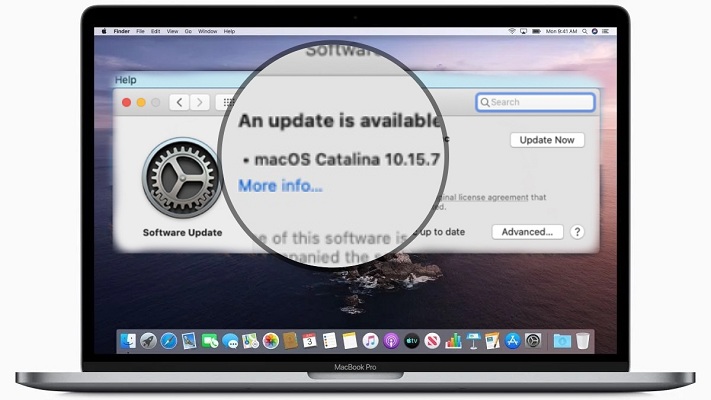macOS Catalina 10.15.7 Update Fixes Wi-Fi Connection Bug & More
Apple has recently rolled out macOS Catalina 10.15.7 with bug fixes and important security updates. This is the 7th software update to macOS Catalina and the last time Apple adjusted macOS seven times during a year was back in 2011 and the release of Snow Leopard.
macOS Catalina 10.15.7 comes more than one month after the release of macOS Catalina 10.15.6 Supplemental update that solved a problem of the virtualization apps.
How To Update To macOS Catalina 10.15.7

1. Open System Preferences on your Mac. (Use Launchpad)
2. Click on Software Update.
3. Be patient until macOS Catalina 10.15.7 software update is found. Tap ‘More Info…’, to check what’s new in this update.
4. Tap Update Now or Install Now if you’re browsing the ‘More Info…’ prompt.
Fact: macOS Catalina 10.15.7 update file is 2,84 GB large but your Mac actually needs more than 16 GB of free disk space to be able to be installed.
macOS Catalina 10.15.7 Fixes
The change log mentions three bug fixes:
- Fixes a bug that prevented macOS from automatically connecting to known Wi-Fi networks.
- Solves a glitch that prevented files to sync with the help of iCloud Drive.
- Important iMac (Retina 5K, 27-inch, 2020) fix: Solves a problem that was triggering a flashing white line to display on computers using the Radeon Pro 5700 XT hardware.
macOS Catalina 10.15.7 Security Content
Some features may not be available for all regions, or on all Apple devices.
Impact: Processing a maliciously crafted USD file may lead to unexpected application termination or arbitrary code execution
Impact: A malicious application may be able to access restricted files
For more info about please check: https://support.apple.com/en-us/HT211849
Will this be the last update to macOS Catalina? Is macOS Big Sur software update next?
Related: If you want to try macOS Big Sur right now you can install the public beta!