macOS Sonoma Deprecated API Alert For Third-Party Apps? Fix!
Getting annoying deprecated API alerts after updating to macOS Sonoma Beta 2? You’re informed that various apps like Chrome, Pixelmator Pro, Adobe Installer and other third-party ones are ‘using a deprecated API that will be removed in the future’?
macOS Sonoma Deprecated API Alert
This error has been reported by Emiliano:
“Getting ‘Alert Chrome’ and Sonoma is informing that the app is using a deprecated API that will be removed in the future. It’s updated to the latest version.”
We could replicate the same unexpected behavior and have seen the same deprecated API alert play out for apps like Zoom, Microsoft Teams, Bartender 4 and others after updating Mac to macOS Sonoma Beta 2.
This error popup has been also covered on Twitter and Reddit.
How To Stop macOS Sonoma Deprecated API Alerts
Apparently, Apple is upgrading some of the APIs in the upcoming macOS Sonoma 14 update and this change has been implemented for testing since Beta 2 update.
Upgraded APIs should be more faster and secure. However, they have to be adopted by the third-party app developers too. Until then you will keep seeing the API alerts.
We can only recommend you to regularly check the Mac App Store and update your third-party apps when available. In most cases the developers are already aware of this change and are working on the implementation.
Tip: If you’re using an app that hasn’t been updated since a long time, you might want to follow the instructions in the popup and contact the developer for an updated version!
Have you managed to fix macOS Sonoma deprecated API alert? What apps are causing the same error on your Mac? Share your feedback in the comments.
Related: Check out other macOS Sonoma issues and available workarounds! The macOS 14 features are shared here.

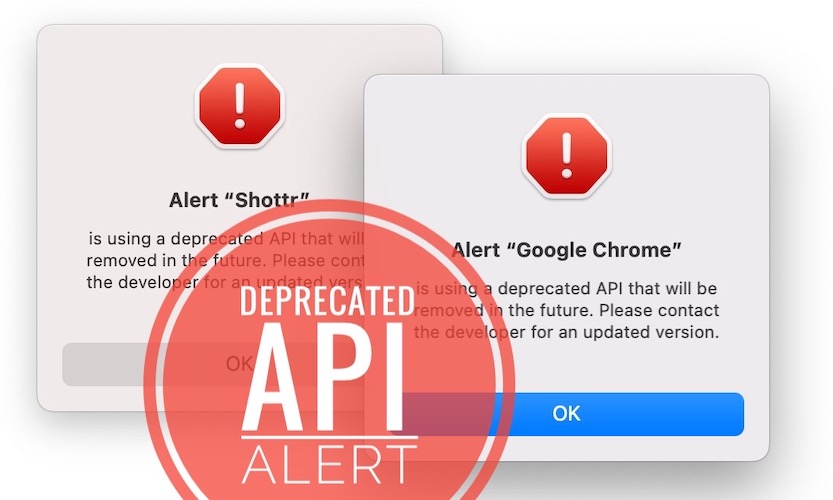
yeah i get this too as well as another strange bug that shows wrong time on log-in screen after reboot. Clock is back to normal after signing in though…
Thanks for sharing. Yes this seems to be a common beta bug. Here are more details:
https://www.iphonetricks.org/macos-sonoma-clock-bug-wrong-time-restart/
have they fixed the log in notification bug where dozens of messages appeared and couldnt be got rid of….had to reinstall ventura