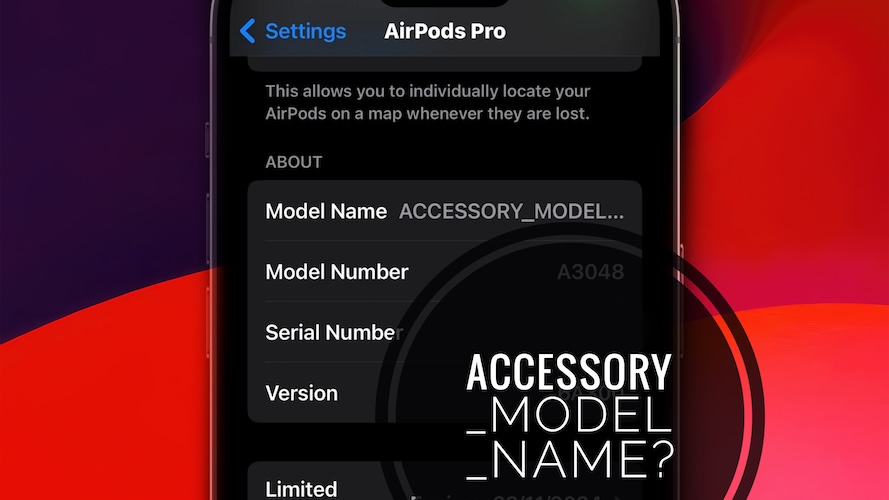AirPods Pro 2 Accessory Model Name Error In Settings? (Fix!)
Are you facing the AirPods Pro 2 accessory model name error? iPhone displays Accessory_Model instead of the actual AirPods Model Name in Settings? You’re not the only one affected by this unexpected behavior!
AirPods Accessory Model Name Error
This issue has been reported by Brooke:
“Model name not showing for my new APP2. Accessory_Model_Name is displayed instead? Is this a bug or the airpods are fake?”
We did not experience this problem but have found others mentioning the same on Reddit:
“I just bought these airpods pro 2 in Costco… and the model name is very fishy.”
Apparently, this isn’t a new issue as it has been reported in the past for AirPods 3 on Apple’s Discussion Forums:
“Linked brand new AirPods 3 to my two iPhones 12 mini and 12 pro and the AirPods show on both phones as an ‘ACCESSORY_MODEL_NAME_19′”
Important: If your brand new AirPods Pro 2 are mislabeled too in doesn’t mean that they’re fake! This most likely caused by an incompatibility, especially if the Model Number is displayed correctly as A3048.
How To Fix AirPods Pro Accessory Model Name Issue
It seems that the inability to display the proper Model Name is caused by software incompatibility. At the time of writing AirPods Pro 2 seem to be the ones affected.
That’s because they require iOS 17 / iPadOS 17 to run all the new features.
Fact: Force restarting your iPhone and repairing the AirPods won’t help. You have to make sure that your device is updated to iOS 17 or later.
Tip: On your iPhone or iPad go for Settings -> General -> About and check the software version. If it’s iOS 16.7.2 or earlier you need to update to 17.x to fix the Accessory Model Name error!
Important: iPhone X and earlier models aren’t compatible with iOS 17 but they’re listed as AirPods Pro 2 compatible!
If you get the AirPods Accessory_Model_Name label on and older device you need to wait until Apple addressed this inconsistency in an upcoming software update!
More: Make sure that AirPods are also updated to the latest software version available. To force an update bring them in the case and connect them to a charger. Once they’re charged to 100% bring the paired iPhone nearby and open the lid.
Have you managed to fix the AirPods accessory model name issue? Do you have a better solution or other problems to report? Use the comments!
Related: Getting AirPods Setup Incomplete in the Find My app? Here is the fix!