Personal Voice Not Showing Up In Settings In iOS 17? (Fix?)
Personal Voice not available in Settings on iPhone, iPad or Mac after updating to iOS 17, iPadOS 17 or macOS Sonoma? Looking to create Personal Voice but this new feature is not showing in Accessibility? You might be facing hardware limitations.
Personal Voice Not Showing Up In Settings?
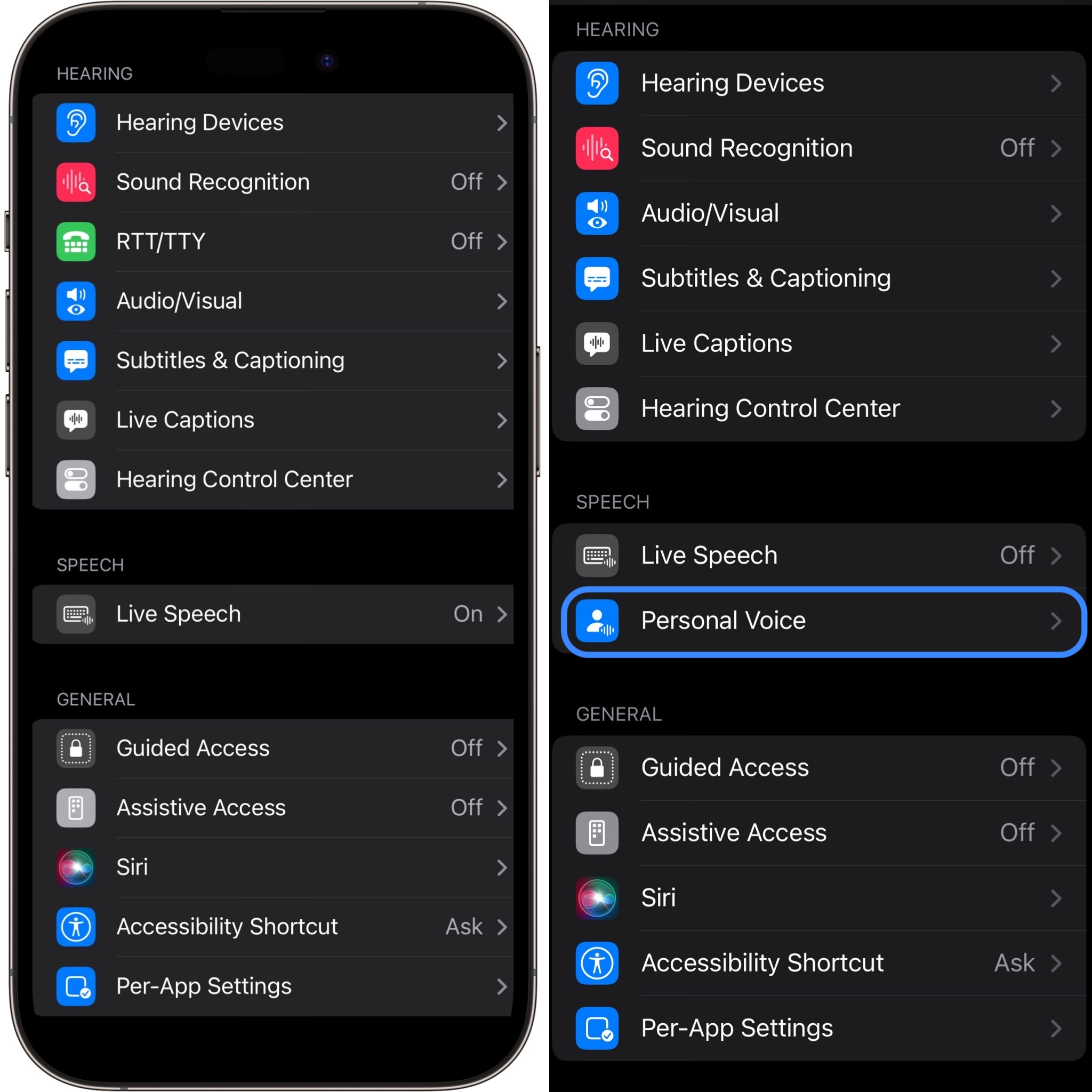
This issue has been reported by Dom:
“Personal voice is not available on my device after the 17 update.”
We’ve seen similar complaints on Apple’s Discussion forums:
“The Personal Voice feature in iOS 17 isn’t showing. I tried turning on Live Speech and force restarting my iPhone, but it doesn’t show.”
How To Fix Personal Voice Not Showing Up In iOS 17
We noticed the same behavior, but it seems that only on older iPhone models are missing this new feature.
Apparently there is a hardware limitation and Personal Voice is not available on all iOS 17, iPadOS 17 and macOS Sonoma compatible devices.
Apple confirms that you need an iPhone 12 or later to be able to configure it. That’s because a 16-core neural engine is required for this feature!
Fact: Personal Voice is also only available on iPad Air (5th gen.) or later, Pad Pro 11-inch (3rd gen.) or later
iPad Pro 12.9-inch (5th gen.) or later. You also need a Mac with Apple silicon chip to get it!
Important: Personal Voice also requires an authentication method to be enabled on your device. It can be Face ID, Touch ID or the device’s passcode / password.
How To Create Personal Voice
If your device is compatible this new feature should be available in:
- iPhone / iPad – Settings -> Accessibility -> Personal Voice (Under Live Speech)
- Mac – System Settings -> Accessibility -> Personal Voice -> Create a Personal Voice
Have you managed to create Personal Voice on iPhone, iPad or Mac? If the feature won’t show up, your only option is to upgrade your device to a compatible one!
Do you have any questions or encounter any other problems? Share your feedback in the comments!
Related: For more iOS 17 features you can check all 293 of them!

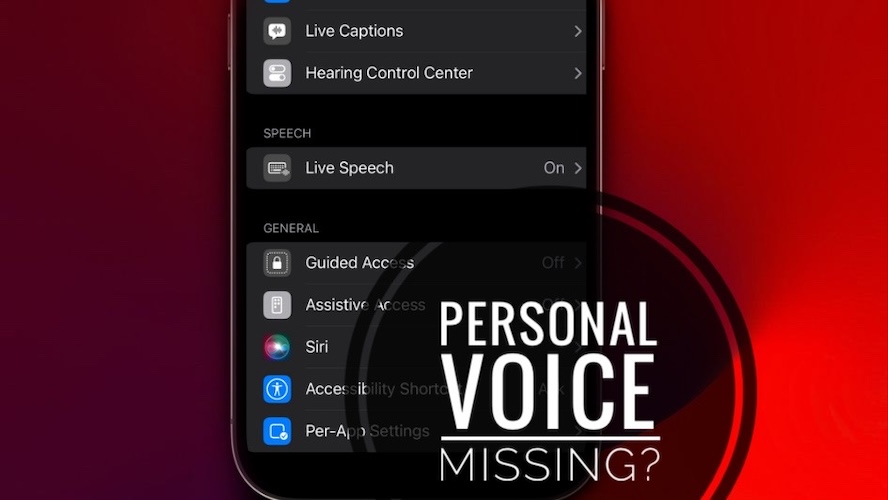
Personal voice is available for me but I’m not able to configure it. It’s stuck on ‘setting up your session’! can you help?
Connect iPhone to charger and place it on a desk with the face, facing down! More info here:
https://www.iphonetricks.org/personal-voice-not-working-generating-stuck/