Red Calculator Icons on iPhone Instead Of Yellow? (Fixed!)
Is the iPhone calculator red? The icons for math operations have a red background instead of the usual yellow / orange? This is caused by an Accessibility feature! It’s not a big issue and easy fixable in Settings.
How To Fix Red Calculator Icons on iPhone
Most likely the Increase Contrast option is enabled on your device if you’re seeing red icons for division, multiplication, subtraction, addition and equal operations.
This is what you have to do to fix it:
- 1. Open Settings and scroll for Accessibility.
- 2. Go for Display & Text Size.
- 3. Turn Off Increase Contrast.

Return to Calculator and check if the above mentioned buttons have turned back to yellow / orange!
Tip: If the Increased Contrast feature is useful for you, you can only disable it for Calculator:
Go for Settings -> Accessibility -> Per-App Settings -> Add App -> Calculator -> Increase Contrast -> Off.
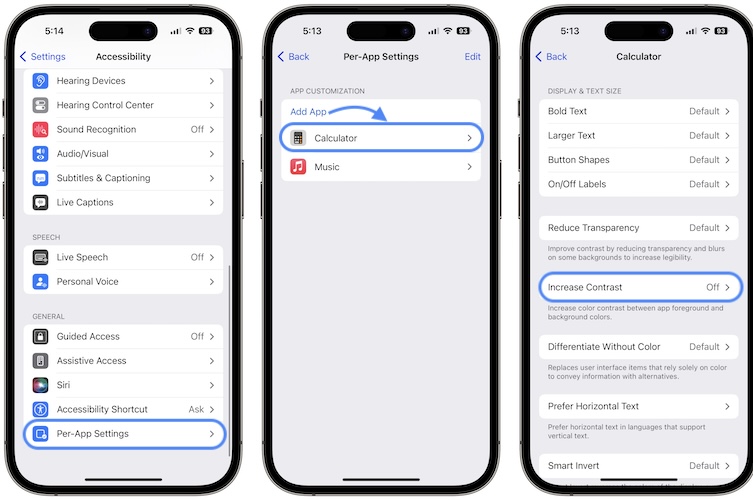
Have you managed to change back iPhone calculator from red to orange? Do you have other questions or issues regarding this app? Share your feedback in the comments.
Related: Increased Contrast can cause Animated covers in Apple Music not to work. More details are available here.
