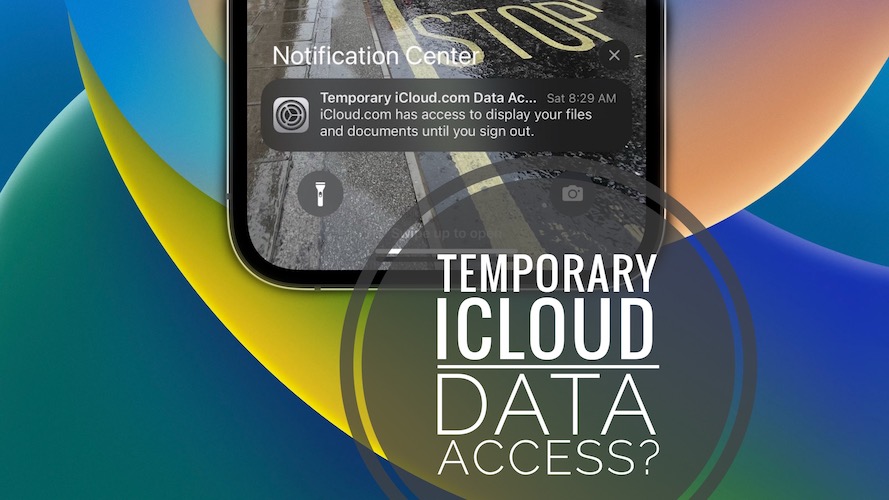Temporary iCloud Data Access Notification Keeps Showing Up?
Temporary iCloud Data Access notification shows up in Notification Center after every reboot? You’re informed that iCloud.com has access to display your files and documents until you sign out? You’re not alone!
Temporary iCloud.com Data Access Notification?
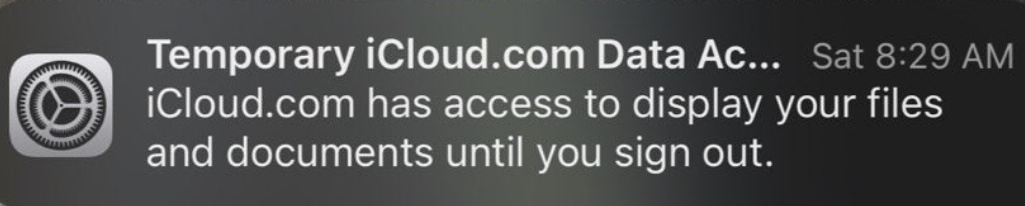
This issue has been reported by Brian (iOS 16.2 RC):
“Temporary iCloud.com Data Access notification keeps showing in Notification Center! Is this related to the Advanced Data Protection feature that I enabled after this update?”
We’ve seen similar complaints on Reddit:
“iOS 16.2 RC After every reboot a past notification about temporary iCloud.com data access shows.”
How To Fix Temporary iCloud Data Access Notification Keeps Showing?
Indeed, this notification seems to be related to the new Advanced Data Protection feature for iCloud. This option premiers in iOS 16.2 and I won’t be surprised if it requires more fine tuning from Apple’s end.
If the prompt is too annoying you might have to disable Advanced Data Protection to get rid of it, until this glitch is fixed:
- 1. Open Settings and tap on your Apple ID.
- 2. Go for iCloud -> Advanced Data Protection -> Turn Off.
Does this help? Do you have a better solution to stop the Temporary iCloud.com Data Access notification from reoccurring? Share your feedback in the comments!
Related: For more iOS 16.2 issues and available workarounds check our detailed review available here.