YouTube Black Screen On iPhone Or iPad In iOS 16? (Fixed!)
Are you experiencing YouTube black screen on iPhone or iPad? You tap on a video and only the audio starts playing without any images? You’re not the only one! Tweak this setting to fix it!
YouTube Black Screen iPhone Issue
This unexpected behavior of the YouTube app for iOS has been reported by petra22:
“seeing frequently a black screen instead of the video, without any error. audio does play in the background but no image. can anyone help?”
We haven’t experienced this issue so far. However, I found something similar reported on Reddit:
“Sometimes YouTube video shows black screen but audio is working fine, then when I restart the app it work fine.”
How To Fix YouTube Black Screen on iPhone
Yes, force closing and re-opening YouTube works but it’s only a temporary fix. Try the following instead:
1. Disable Playback in feeds
- 1. In the YouTube app, tap on your profile icon, in the top-right corner of the screen.
- 2. Go for Settings -> General.
- 3. Scroll to the bottom of the menu and turn off Playback in feeds.
Credits: Thanks Srihari_stan for sharing this fix.
2. Refresh Screen
Another quick fix that solves the black screen if it happens after or before an ad requires you to swipe-down on the screen, hold for one or two seconds and release to refresh the page! Does it help?
Have you managed to fix YouTube black screen issue on iPhone or iPad? Do you have a better solution or other related problems to report? Use the comments section!
Related: You might be also interested in how to fix YouTube overheating iPhone in iOS 16 or how to get rid of the Something wen’t wrong. Tap to retry error!

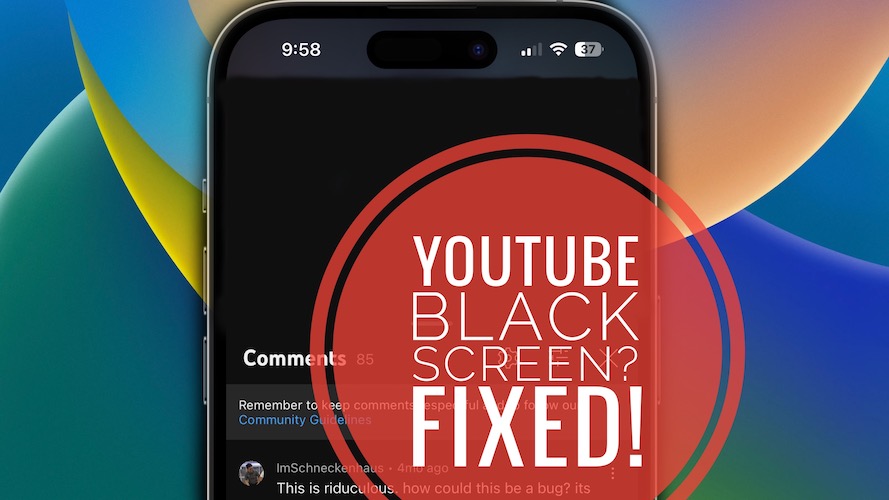
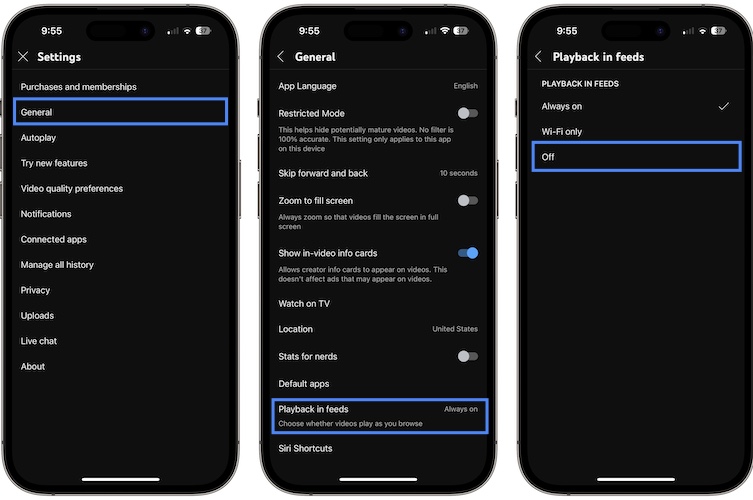
Listen, I have dealt with this for 2 years and could not figure out how to fix it. Every day I would get the black screen with the YouTube app and have to exit video and start again. Today is the first day I have made it through a video on YouTube with no black screen. I did fix number 1. I have searched for a fix but you have provided!!!!!!! Thank you so much!
Glad it helped! You’re welcome!