How To Show Apple TV Outline Cursor In Apps & Menu (TIL!)
Last updated on October 23rd, 2023 at 05:35 pm
Posted in TILs by Mike on October 15, 2023Yes, you can configure the Apple TV outline cursor to display every time you browse the tvOS menu and the stock or third-party apps! This will highlight the current selection and make browsing much more easier and productive! Here is how to do it!
How To Enable Apple TV Outline Cursor
- 1. Open Settings app on your tvOS device.
- 2. Go for Accessibility -> Display -> Focus Style.
- 3. Select High Contrast!
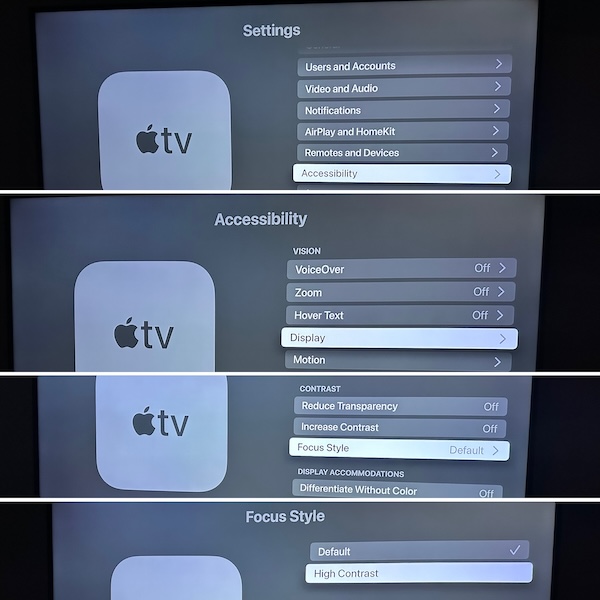
Fact: That’s it! An outline should show for the current selection in apps and the tvOS menu. This will make the current selection easier to distinguish and significantly improve your browsing experience.
It works with Up Next section as well as popular third-party apps like Netflix, Hulu, Disney+ and more!
Apple TV Cursor How To Video
Watch how to enable the white outline in our step-by-step YouTube guide:
Have you turned On the Apple TV cursor outline? Do you know any other tips and tricks that improve the tvOS experience? Share it in the comments!
Related: For all tvOS 17 features please check our detailed review available here.


