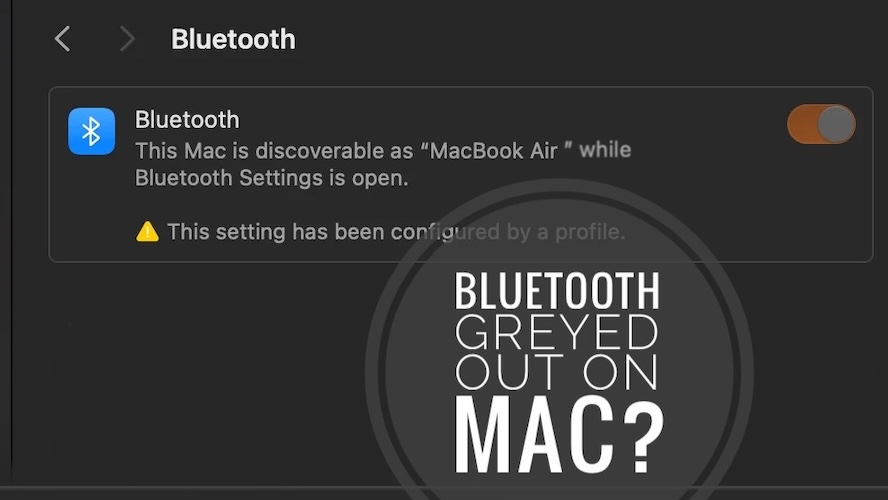Bluetooth Greyed Out On Mac In macOS Sonoma? (Fix!)
Is Bluetooth greyed out on Mac before and after macOS Sonoma update? Bluetooth isn’t clickable in System Settings, Control Center or Menu Bar? You’re informed that ‘This setting has been configured by a profile.’ New devices can’t be discovered? Here is what you can do!
Bluetooth Greyed Out On Mac?
This issue has been reported by Damien:
“Bluetooth is greyed out in System Settings!”
We could not replicate this issue but have found something similar reported on Reddit:
“I can’t disable bluetooth and i can’t discover new devices. It’s a m2 macbook air.”
How To Fix Bluetooth Grayed Out On Mac
Try the following troubleshooting options:
1. Remove Profile
In most cases the users are warned that ‘This setting has been configured by a profile’, which hints that a configuration Profile might restrict Bluetooth access.
Go for System Settings -> Privacy & Security -> Profiles and remove the profile that causes the Bluetooth restrictions.
Fact: Often, you won’t find any configuration profile! In this case proceed to step no. 2!
2. Reset Bluetooth
Reset Bluetooth on Mac from the Terminal app:
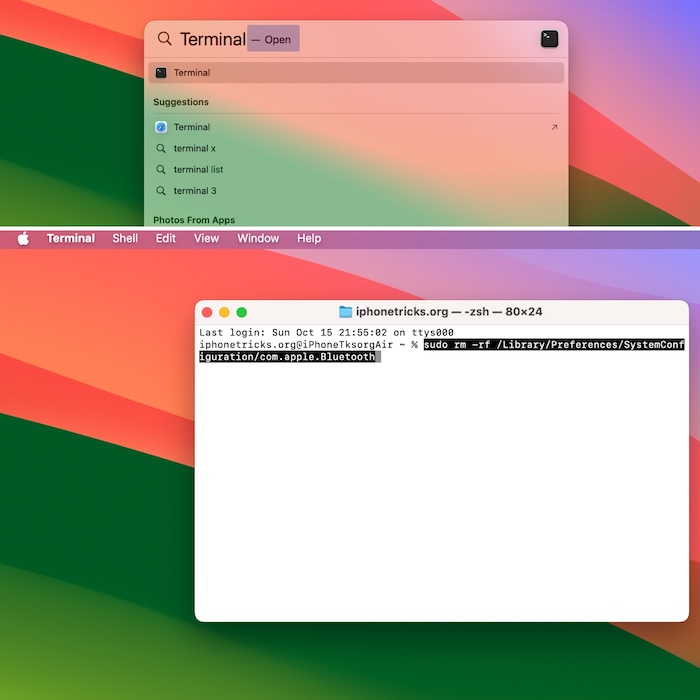
- 1. Open Terminal, via Spotlight Search (command + Spaced).
- 2. Copy/paste the following code:
sudo rm -rf /Library/Preferences/SystemConfiguration/com.apple.Bluetooth - 3. Input Mac passcode to confirm the command. (Important: Password won’t show as you type, but it will register! Press Return to run it!)
That’s it Bluetooth option should work. Does it?
Credits: Thanks Bluebird for sharing this fix!
Have you managed to fixed Bluetooth greyed out on Mac? Do you have a better solution or a similar problem to report? Share your feedback in the comments!
Related: More macOS Sonoma issues and available workarounds are listed here.