tvOS 17 Issues, Features, Changes, Improvements, Bugs &More
tvOS 17 build number 21J354 is now available for Apple TV HD and later! It’s a major update that brings plenty new features and improvements. New issues, bugs and problems are also included in the package. Check them all here!
tvOS 17 Issues
Before you update, you might want to have a look at the problems reported by early adopters, along with available workarounds:
- 1. To be updated. (Contribute in the comments!)
More: issues and resolved problems are mentioned in the Developer notes.
tvOS 17 Features

This update brings FaceTime to the Apple TV, allow you to find your Siri Remote with the help of your iPhone and comes with a redesigned Control Center!
It also expands Siri knowledge and support and ensures better communication with HomePod!
Apple highlights in the release notes 24 new features and improvements including apps like: FaceTime, Control Center, Siri Remote, Siri, Screen savers, HomePod home theater, Apple Music, Apple Fitness+ and more!
tvOS 17 Security Fixes
Vulnerabilities patched in this release will be updated here.
- 1. Security document yet to be released by Apple! (To be updated soon!)
tvOS 17 Download
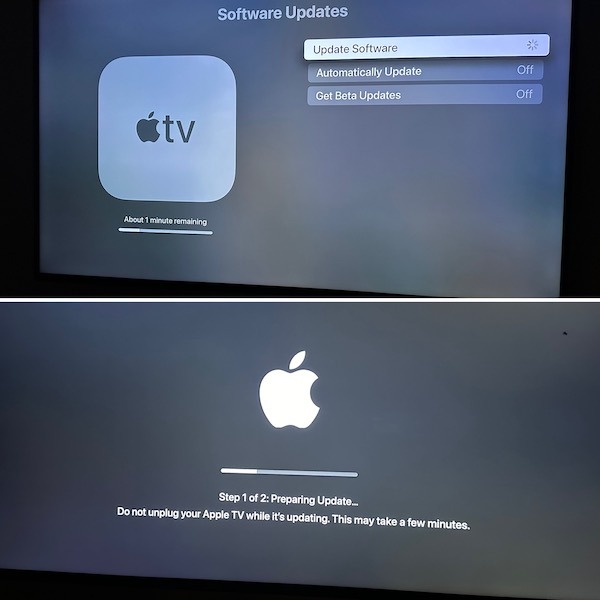
This update is available over-the-air:
- 1. Go for Settings -> System -> Update Software.
- 2. tvOS 17 should show up on the screen.
- 3. Click Download and Install.
- 4. Be patient until the new software is requested, downloaded, prepared, verified and installed on your device!
Have you installed tvOS 17 on Apple TV? What’s your favorite new feature? Do you encounter problems or have any questions? Share your feedback in the comments!
Related: Apple has also seeded iOS 17 & iPadOS 17 (21A329), watchOS 10 (21R356) macOS Sonoma 14 RC (23A339), tvOS 17 (21J354) and HomePod 17 (21J354).

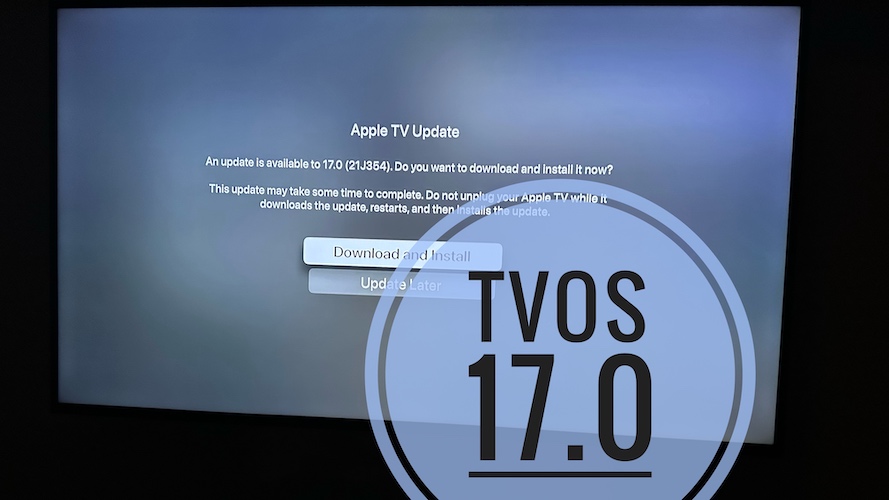
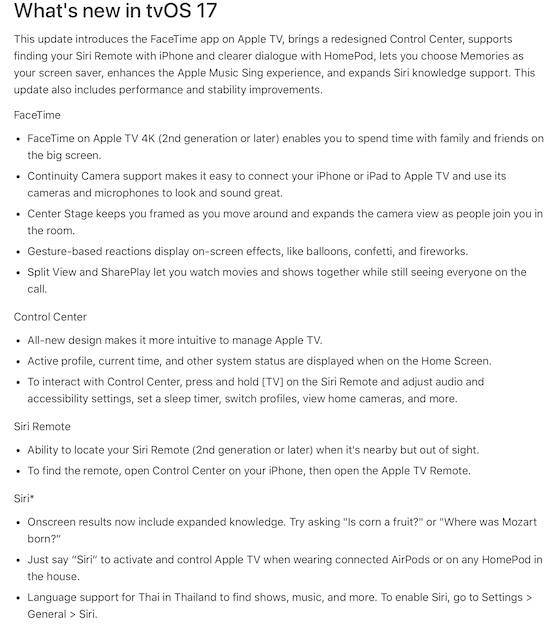
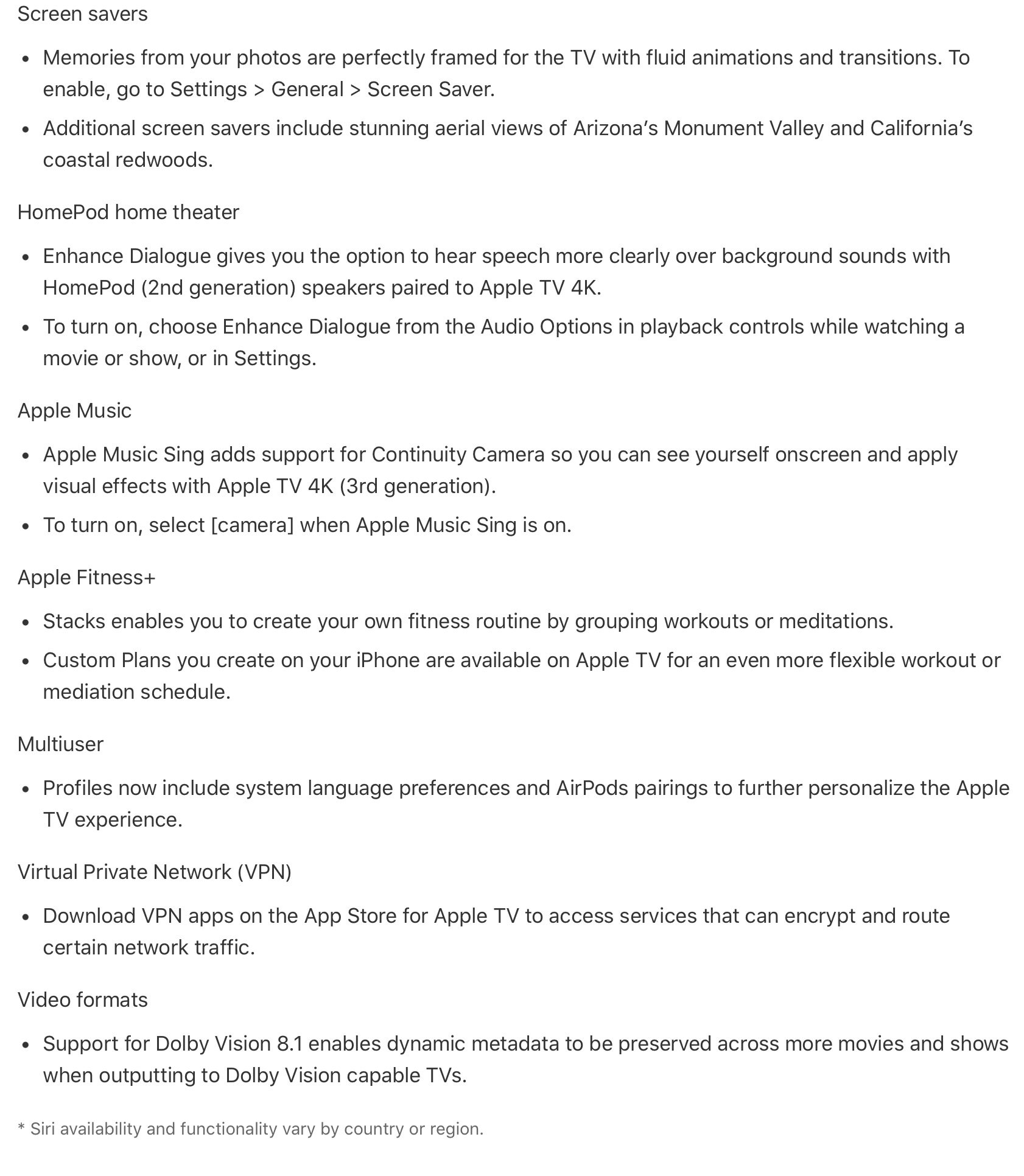
After installing TVOS17, cannot play Disney+, getting HDCP error, never happened before. Also, no video while playing Peacock and Prime, audio is fine, just no video, tried unplugging HDMI cables and plugging back in, tried resetting the Apple TV box (annoying), tried shutting down and restarting, still same issues. I am going through a Receiver, but as I mentioned before never had any video or HDCP errors prior to installing TVOS17
tvOS 17.1 beta is available for download. Let us know if it helps!
Due to frozen video but continued audio, I tried to update to TVOS17 on Apple TV 4K 2nd Gen purchased from Costco 12 months ago. The update was not successful. Restarted and tried again and was prompted to reset and update. This resulted in a crash and the unit displaying an exclamation yellow triangle and prompt to contact support. Support says this is an emerging issue known to engineers & offer to replace. Went to Apple Store for replacement, and they redirected to a mail in repair, claiming no replacement stock.
Thanks for the feedback Sam. Keep us updated please and let us know if you managed to get a replacement unit and how long it took. Fingers crossed!
Since installing TV OS 17 I cannot use my stereo pair gen 1. HomePod speakers.
Connection is intermittent with sound cutting out.
Occasionally I get a “connot connect to external speakers” error..
I’d stay away from this update until it’s resolved.
Thanks for the feedback Matt. Let us know if you managed to fix it in the meantime!
Since I updated my Apple TV 4K a few days ago I’ve lost volume control and mute on my Apple TV remote. Have tried reset/restart multiple times without success. With previous recent version of tvOS I had zero problems with the remote. Wish I could go back to previous version.
Thanks for sharing. Have you tries this Apple TV remote option:
https://www.iphonetricks.org/how-to-restart-apple-tv-remote-to-fix-issues/
Background is green on Apple TV after update. Is this a bug?
This could be caused by the wallpaper. More info here:
https://www.iphonetricks.org/apple-tv-background-green-blue-not-black-fix/