Audiobooks Not Playing On iPhone In iOS 17 Books App? (Fix?)
Audiobooks not playing on iPhone in iOS 17? Books app not able to play mp3, m4a, m4b files after updating to the new OS? Is this happening with both purchased books as well as the ones imported by you in Books on Mac?
Audiobooks Not Playing iOS 17 Issue?
This problem has been reported by Lucy:
“Audiobooks not working anymore since I switched to iOS 17 public beta!”
We could replicate this issue and it seems to affect only audiobooks that have been imported by the user. Paid books purchased using the Books app doesn’t seem to be affected.
How To Fix Audiobooks Not Working On iPhone
Apple will surly fix this in an upcoming update. Until then you have the following options:
1. Re-Add Audiobook
If you still have the book available on your computer, removing it from your iPhone and syncing it back from the Mac will fix the problem:
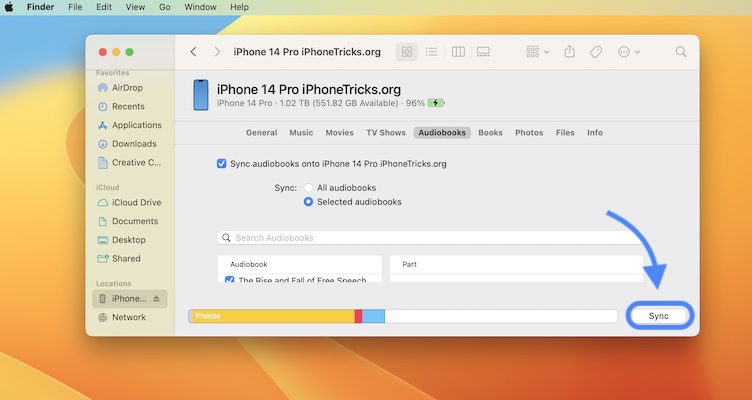
- 1. Open Books on iPhone and go for Library -> Audiobooks.
- 2. Tap the three-dots in the bottom-right corner of the book that won’t play.
- 3. Select Remove.
- 4. Connect iPhone to Mac using an USB-C to Lightning cable and open Finder.
- 5. Click on your iPhone’s name, under Locations and go for Audiobooks.
- 6. Sync one or more audiobooks!
2. Use Third-Party Apps
Use third-party apps that allow you to play audiobooks until the stock app is fixed.
Have you managed to fix Audiobooks not playing on iPhone in iOS 17? Do you have a better solution or other problems to report? Share your feedback in the comments!
Related: For more iOS 17 issues and available workarounds check our detailed review.

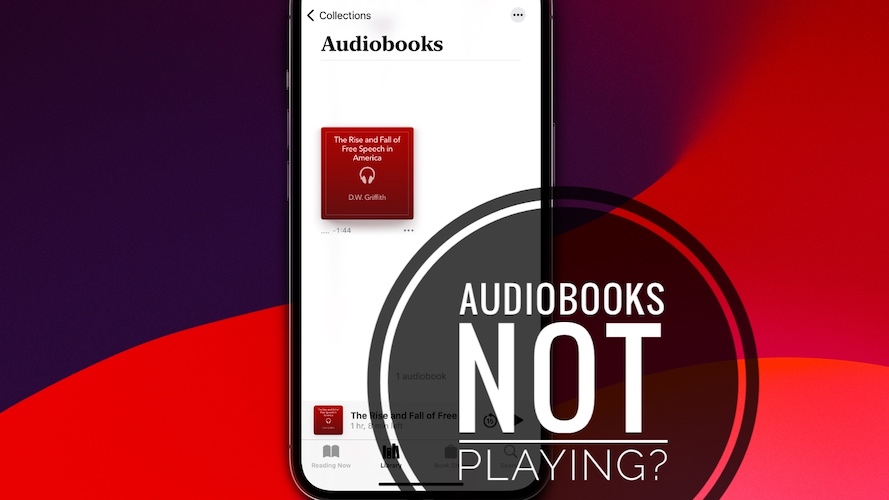
Having same problem, but not on Beta. m4b audiobooks bought on the iTunes store work fine, but m4b’s I have imported play for a few minutes (perhaps 3 or 4) then start “clipping” – playing, but dropping longer and longer chunks of audio until audio no longer plays. This is occurring on iPhone 12 with iOS 17.0.2
Upgraded to iOS 17.0.3 this morning to see if it fixed the problem. It didn’t.
Worked fine on iOS 16 – iOS 16.6.1, problem only appeared after upgrade to IOS 17
Thanks for sharing. Does it help if you delete the ones you’ve added and add them back?