Cannot Connect To App Store? Loading Circle? Not Working?
Getting the Cannot Connect to App Store error? Or, you see the loading circle on the screen and App Store is stuck, not working? This usually happens when Apple’s software market experiences a downtime!
Cannot Connect To App Store Error?
This issue has been reported by Eleana:
“getting cannot connect to app store now and the status page confirms there’s an outage. I panicked for a moment!”
We could replicate the problem and it appears to be a global issue as many other report the same on:
- Reddit: “App Store not loading and I need an app for an interview.”
- Twitter: “Seeing multiple reports of search not working in the App Store.”
and
App Store Down!
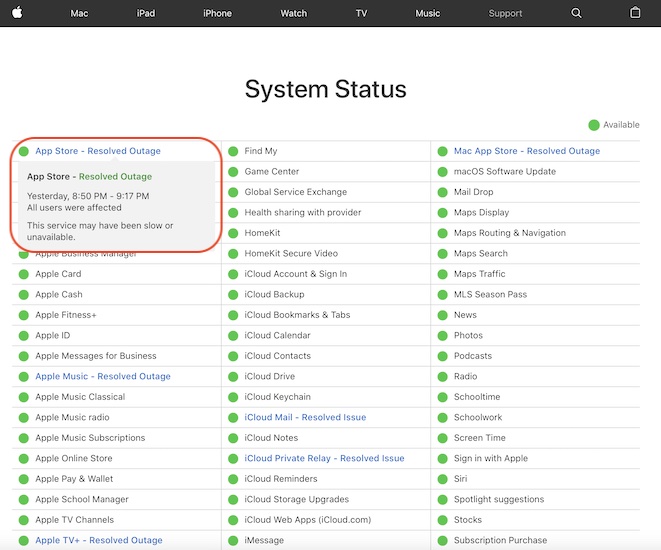
Yes, apparently the Apple’s software marketplace has experienced a downtime, confirmed by the System Status page:
App Store – Resolved Outage – May 15, 1:50 PM – 2:17 PM EST
All users were affected. This service may have been slow or unavailable.
How To Fix App Store Stuck On Loading

If App Store is not working on your iPhone, iPad or Mac and we’re dealing with a worldwide outage, you obviously have to be patient and try again later.
However, if you urgently need to download and install and app and want to be among the first that restores connection after it’s getting back online we recommend you to cycle the App Store app:
- 1. Swipe-up from the bottom of the screen to bring up the App Switcher.
- 2. Swipe-up the App Store card to force close the app.
- 3. Wait a couple of seconds or minutes and re-open App Store. Does it load now? If it’s still down repeat the process a bit later!
Important: If there’s no downtime reported in Apple’s System Status page, you might be dealing with a local issue. Check your device’s Internet connection. Also, reboot your iPhone and try again. If you still encounter problems share it in the comments!
Related: Apps asking you to rate them in the App Store? Here is how to stop it!

