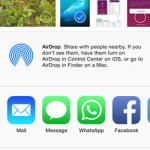Download The Colored Wave Default iOS 9 Wallpaper
Last updated on November 16th, 2017 at 04:57 pm
Posted in Freebies, How To by Patricia on June 23, 2015What you have to do is download the image on your device and set it a wallpaper. Simply, tap on this default iOS 9 wallpaper link or pick a device specific image, from the download links available at the bottom of this article. The picture, displaying a colored wave, opens up on your screen. Tap & hold on the image, than release and the Save Image option should pop-up. Hit it and the picture will be saved in your Photos app. The procedure works the same on iPhone, iPad or iPod Touch.
How To Set Up Photo as Wallpaper
 Next, press the Home button to return to your iOS home screen and open Photos. Browse for the most recent image saved and open it. Now, press the Share Sheet button, available in the bottom-left corner of the screen and hit the Use as Wallpaper button.
Next, press the Home button to return to your iOS home screen and open Photos. Browse for the most recent image saved and open it. Now, press the Share Sheet button, available in the bottom-left corner of the screen and hit the Use as Wallpaper button.
A preview of the wallpaper is displayed. You can drag your finger to move and frame the photo as you like. Pinch to zoom in and out and select the perfect view.
Tap “Set” when ready. Next, you can choose to assign the image as a background for Lock Screen, Home Screen or both. Hit the desired selection and your new wallpaper is configured.
Fact: Your wallpaper remains in place if you choose delete the image that you used for setting up the background, from the Photos app.
iOS 9 Wave Wallpaper Info
– The original iOS 9 background has a resolution of 2706 x 2706 pixels.
– It occupies 12 MB of storage space.
– Saving the original image allows you to tweak the wallpaper as you wish when setting it up.
– If you do wish to have things simple, you can use the download links available below and download device specific, specific resolution versions, of the iOS 9 colored wave wallpaper (parallax effect is also taken in consideration if you’re a power user):
iPhone 6 & earlier (1338 x 2524 pixels | 2 MB)
iPhone 6 Plus (2662 x 2662 pixels | 4 MB)
iPad (2524 x 2524 pixels | 1 MB)
iOS 9 Desktop Wallpaper (2524 x 1577 | 3 MB)